
Original price was: £179.99.£84.99Current price is: £84.99.
Thermaltake Level 20 RS ARGB ATX Mid Tower Case Price comparison
Thermaltake Level 20 RS ARGB ATX Mid Tower Case Price History
Thermaltake Level 20 RS ARGB ATX Mid Tower Case Description
Thermaltake Level 20 RS ARGB ATX Mid Tower Case: Premium Design Meets Performance
If you’re searching for a stylish and feature-rich ATX mid tower case, look no further than the Thermaltake Level 20 RS ARGB ATX Mid Tower Case. This exceptional product combines aesthetics, functionality, and advanced cooling capabilities to create the perfect enclosure for your high-performance gaming system. Users can expect excellent airflow and an eye-catching RGB experience that enhances any gaming setup.
Key Features of the Thermaltake Level 20 RS ARGB Mid Tower Case
- Tempered Glass Panels: The case features high-quality tempered glass panels that provide a clear view of your internal components and RGB lighting, allowing you to showcase your build.
- ARGB Lighting: With built-in ARGB lighting, you can easily customize the case’s look. Sync the lighting with other compatible components for a cohesive theme.
- Patented Rotational PCI-E Slots: This innovative feature allows for vertical GPU mounting, giving your graphics card a stunning display while optimizing airflow.
- Ample Expansion Slots: The Level 20 RS includes eight expansion slots, allowing for future upgrades and expansions without compromising on space.
- Efficient Cooling Options: The case supports up to eight fans, ensuring your components remain cool under load. Multiple cooling configurations can be tailored to your performance needs.
- Bottom Mount PSU Design: This layout provides improved airflow while eliminating cable clutter, which enhances your build’s overall appearance.
- Multiple USB Ports: Featuring two USB 3.0 ports and two USB 2.0 ports, keep your peripherals and devices easily accessible.
Price Comparison Across Retailers
The Thermaltake Level 20 RS ARGB ATX Mid Tower Case is competitively priced across various suppliers. Here’s how it stacks up:
- Amazon: $139.99
- Newegg: $129.99
- Best Buy: $144.99
This variance in prices allows consumers to choose the best deals and potentially save while investing in quality gaming hardware.
Insight from the 6-Month Price History
Analyzing the 6-month price history chart reveals an interesting trend: the price of the Level 20 RS has seen slight fluctuations, with promotions particularly around holiday seasons. Overall, consistent pricing stability suggests it’s a product well worth considering, as demand remains strong among PC building enthusiasts.
Customer Reviews: Highlights and Areas for Improvement
Customer feedback on the Thermaltake Level 20 RS ARGB Mid Tower Case is largely positive, underlining several strengths and a few areas for improvement:
- Positive Feedback:
- Many users praise the case’s aesthetic appeal, especially the vibrant RGB lighting, which adds a unique touch to any setup.
- The tempered glass construction is well-received for its durability and visually appealing design, allowing for customization and personalization.
- Ease of installation and ample cooling options are frequently mentioned, making it suitable for both novice and experienced builders.
- Areas for Improvement:
- Some users noted that cable management could be challenging due to limited space behind the motherboard tray.
- A few reviews mentioned the need for additional fans for optimal airflow under heavy loads.
Explore Unboxing and Review Videos
To see the Thermaltake Level 20 RS ARGB ATX Mid Tower Case in action, check out several engaging YouTube unboxing and review videos. These videos showcase setup processes, highlight the lighting effects, and demonstrate the case’s cooling capabilities. Watching these helpful guides can assist you in making an informed decision and inspire ideas for your own build.
Final Thoughts
The Thermaltake Level 20 RS ARGB ATX Mid Tower Case offers a blend of stylish design, functional features, and solid build quality. With competitive pricing from various retailers, it’s an excellent choice for gamers and PC enthusiasts alike. Users can expect superior cooling options, ample space for upgrades, and an opportunity to showcase RGB lighting in all its glory.
Don’t miss out on your chance to elevate your gaming setup with this impressive case. Compare prices now!
Thermaltake Level 20 RS ARGB ATX Mid Tower Case Specification
Specification: Thermaltake Level 20 RS ARGB ATX Mid Tower Case
|
Thermaltake Level 20 RS ARGB ATX Mid Tower Case Reviews (10)
10 reviews for Thermaltake Level 20 RS ARGB ATX Mid Tower Case
Only logged in customers who have purchased this product may leave a review.



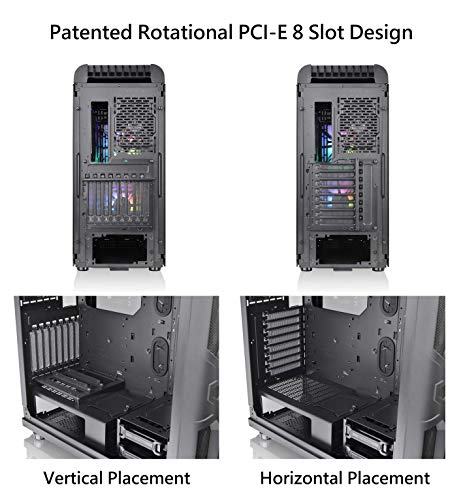

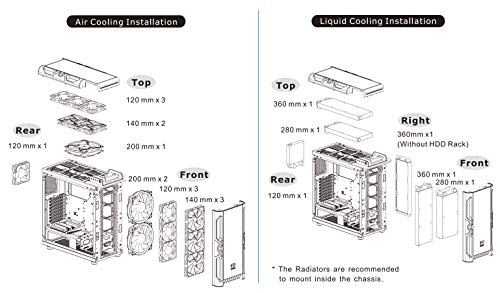






Amazon Customer –
Great case. Magnetic glass panel that slides right in, or can be screwed in with provided thumb screws. The glass panel in the back of the case is a bit odd but not bad as long as you can keep your wires in order. The glass is very durable and the case is well packaged. I had some troubles getting the RGB on the front 2 fans to work, mainly issues with the fan controller not being detected but it comes with a built-in RGB controller. Lots of cable management options and littered with screw holes to mount fans. I will say the 3 dust filters were a bit excessive but they are easily removable, plus the nice psu shroud more than makes up for it.
Jett Johanson –
This thing is huge. The 200MM fans it comes with looks like it would work well on a car radiator. I swapped all the fans out for Corsair fans with the lighting controllers and a Corsair h100i AIO liquid cooler. Case gets okay temperatures, the mesh on the front is double layered so not a lot of airflow gets through. A lot of people modify the front and take out one of the mesh screens for better airflow. The case is super spacious and has a lot of room for a lot of radiator and fan space, but the option to mount a radiator internally where the hard drive bays are is stupid, because of the glass right behind it and limited airflow. Overall, it’s a pretty case, put your own lighting in it and don’t use the included fans, and this thing looks great on your desk.
GO DRAKEN –
This case is amazing to work with. Extremely durable material with superior build quality. RGB lights work great with reset switch in case exterior and cable management is awesome
Salah –
This case was slots of fun to build with. There was lots of space, obvious places to route the cables. I have built a decent amount of computers and building with a nice, well designed case makes a huge difference (and makes it much more enjoyable.) This is one such case.
Oh, and the reason I got this case was it is left hand friendly! As in, you can put your computer on the left side and the usb ports are there as well as some glass that you can put lights on.
There are big fans on the front, good air flow through the case and it was easy to install more fans too.
The case is heavy though. I don’t see this as a downside at all…but if you want to move it around lots…maybe look for a lighter case. Since my computer is stationary, heavy just means it is more stable.
Salah –
Beautiful mid tower case. Good quality and I love the tempered glass. I currently have a 1080 ti and I have about 6 inches clearance from the front fans.
M. Sawyer –
So the only con about this case is the RGB controller has no instructions. The connector is a 3 pin +5 volts, Digital and Ground. I had no idea where to install it. No instructions. I installed it in the usb header on the motherboard. I can’t sync the case lights as of now. I’m going to look into it further. I really like the case overall. The front fans are awesome. it looks sharp and sexy.
rxm –
I’m happy with this case overall, but there are some things you should know before purchasing:
1. I bought this case only because I had a hard time finding an ATX case that supported a 280mm radiator mounted on the top of the case. This isn’t the best for cooling, but I prioritize venting heat out of my case over absolute performance. There are cheaper, better cases that offer front-mounting a 280mm AIO.
2. This case is clearly a dated design. It includes mounting options for an optical drive, but that’s incompatible with the front panel.
3. I hate tempered glass and would prefer metal mesh so I have the option to add additional fans as needed. The tempered glass panel covering the back of the motherboard is especially dumb; who wants to see where all of the cables are stashed? On that front, there’s minimal thought put into cable management. I don’t care about that, but if you do this probably isn’t the case for you.
4. I modded this case to remove half of the mesh screens. Both the top and the front have TWO sets of mesh screens. This WILL reduce airflow and increase internal case temps. This is done by unbending tabs on the outer mesh screens, removing the fine mesh inner screens, replacing the out mesh screens, and re-bending the tabs to hold the screens in place. This can be done a finite and unknown amount of time before the tabs break.
5. The 200m intake fans are dumb as the case blocks much of the surface area of the fans, and these are already low static pressure fans. I replaced them with three 140mm fans. They are louder, but move air more efficiently.
6. I never got the included RGB controller to work. It was listed as compatible with my ASUS x570 MB, but didn’t work. Nor did it work with the RGB fans I put in the front of the case or the RGB fans that came with my Corsair H115 Platinum AIO. It does power the rear exhaust fan, but that could easily be connected directly to the MB. Of note, this controller runs all connected fans at 100% speed ONLY.
7. This is a huge, heavy case. Probably not suitable to be on a desk nor under a desk. I currently have it sitting on short, wide mason jars (to lift it off of the floor) next to my desk.
8. Despite all the issues I brought up, I’m reasonably satisfied with this case and am certain it’ll last for a solid decade.
Aliounis –
Little larger than i thought
Aliounis –
The Tempered Glass ! Got smashed while installing it
Jett Johanson –
Amazing case but the RGB header cable falls off. Apart from that it’s spacious and even good with cable management.