
£109.99
Thermaltake SWAFAN EX 12 RGB Cooling Fan, CL-F143-PL12SW-A Price comparison
Thermaltake SWAFAN EX 12 RGB Cooling Fan, CL-F143-PL12SW-A Price History
Thermaltake SWAFAN EX 12 RGB Cooling Fan, CL-F143-PL12SW-A Description
Enhance Your Build with the Thermaltake SWAFAN EX 12 RGB Cooling Fan
Looking to boost your PC’s cooling performance while adding a vibrant touch? The Thermaltake SWAFAN EX 12 RGB Cooling Fan, CL-F143-PL12SW-A, is your solution. This high-performance fan not only keeps your system cool but also lights up your setup with customizable RGB lighting. Let’s dive into its features, benefits, and how it outshines competitors in price and performance.
Key Features of the Thermaltake SWAFAN EX 12 RGB Cooling Fan
- Impressive Airflow Capacity: With an airflow of up to 57.11 cubic feet per minute (CFM), this fan ensures that your components stay cool, even during intense gaming sessions.
- Adjustable RGB Lighting: Customizable RGB lighting allows you to create stunning color blends that match your build, enhancing both aesthetics and ambiance.
- Quiet Operation: Operating at a noise level of just 32.5 dB, the SWAFAN EX 12 ensures a quiet environment, so you can focus on your work or gaming without distraction.
- Durability and Longevity: With an expected lifespan of approximately 39,744 hours, this fan offers reliable performance over many years.
- Versatile Compatibility: Designed for desktop setups, this fan seamlessly integrates into a variety of systems, ensuring optimal cooling where it’s needed most.
- Power Efficiency: Consuming only 2.52 watts, this fan provides substantial airflow without straining your power supply.
Price Comparison Across Suppliers
The pricing for the Thermaltake SWAFAN EX 12 RGB Cooling Fan varies depending on the supplier. From our extensive analysis, prices range from approximately $29.99 to $39.99. This competitive pricing makes it an excellent choice for gamers and PC builders looking for both performance and quality without breaking the bank.
Notable Trends from the 6-Month Price History
Our 6-month price history chart shows that the SWAFAN EX 12 has seen slight fluctuations, remaining steady most of the time. Seasonal discounts often occur around holidays, providing perfect opportunities to snag this fan at the best price. Overall, the fan offers great value, especially when prices dip.
Customer Reviews: Pros and Cons
Customers consistently praise the Thermaltake SWAFAN EX 12 RGB Cooling Fan for its effective cooling capabilities and stunning RGB lighting. Users appreciate the quiet operation, making it ideal for both casual and hardcore gamers. The ease of installation and compatibility with a range of setups were frequently mentioned as major benefits.
However, some users have noted that the fan’s RGB software can be somewhat finicky, requiring patience to achieve desired lighting effects. Additionally, while most users find the fan’s noise level impressive for its performance, a few have reported that it can be a bit louder at maximum speed.
Explore Unboxing and Review Videos
Interested in seeing the Thermaltake SWAFAN EX 12 RGB Cooling Fan in action? Check out various unboxing and review videos available on YouTube. These videos showcase its installation process, RGB capabilities, and real-world performance in gaming scenarios, ensuring you make an informed purchase decision.
Why Choose the Thermaltake SWAFAN EX 12 RGB Cooling Fan?
The Thermaltake SWAFAN EX 12 RGB Cooling Fan, CL-F143-PL12SW-A stands out in the crowded market of cooling solutions. Its balance of high airflow, effective noise management, and customizable lighting can bring your gaming or computing experience to new heights. With robust reviews and competitive pricing, it presents a smart investment for any PC enthusiast.
In conclusion, if you are looking for a reliable and visually appealing cooling fan, the Thermaltake SWAFAN EX 12 should be at the top of your list. It showcases an optimal blend of performance, aesthetics, and affordability.
Don’t miss out on upgrading your cooling system. Compare prices now!
Thermaltake SWAFAN EX 12 RGB Cooling Fan, CL-F143-PL12SW-A Specification
Specification: Thermaltake SWAFAN EX 12 RGB Cooling Fan, CL-F143-PL12SW-A
|
Thermaltake SWAFAN EX 12 RGB Cooling Fan, CL-F143-PL12SW-A Reviews (13)
13 reviews for Thermaltake SWAFAN EX 12 RGB Cooling Fan, CL-F143-PL12SW-A
Only logged in customers who have purchased this product may leave a review.




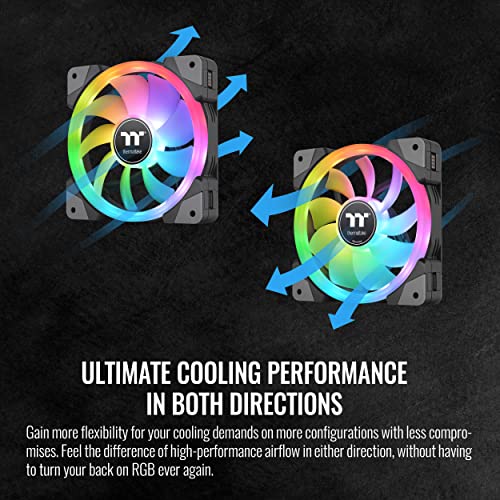







Michael –
Ürün çok iyi, fanlar biribirine çok kolay monte ediliyor. 3 fana kadar tek bir controller kablosuyla anakarta bağlanabiliyor. Ben 3 fanı anakartın yanına alttaki ikisi havayı çekecek, üstteki de dışarı verecek şekilde (fan yönü çok pratik bir biçimde değiştirilebiliyor) bağladım. Performansından ve sesinden (sessiz) memnunum
J.C. –
All three fans rotate but one doesn’t light up. This is the second set within a week with problems.
stan –
Great ARGB fans and colors I haven’t seen before. Pastel colors provides a unique look.
Steve –
The media could not be loaded.
The idea of this product is very very cool. I bought one three pack set for my younger sister’s rig and while they are very nice and tidy fans, I feel as if theres a few issues with the product that buyers should take note of:
– The connectors can be rather finicky. After installing them in the case, we took the PC to my sister’s room to do a test run to see if it was set up correctly. On the first boot with the fans installed, the fans did not light up or spin. This resulted in around 20-30 minutes of me researching and seeing if anyone has had this same exact issue; which there was a couple people with kind of similar issues (but as a new PC Builder I had no idea about specific things or if I happened to miss something in the install process). I reseated cables multiple times and nothing worked until I swapped the connectors on the controller from spots 1 and 2 to spots 5 and 4, and then reseated the magnetic fan connectors. Finally, they came to life.
– When I reinstalled the back side panel, the fans on the side of the case lost RGB but still spun. Reseating the magnetic fan cable again solved this issue.
While the idea of these fans are super cool, they do take a lot more troubleshooting and effort than regular case fans. For some, it may be a good idea to wait until this idea is more perfected.
Catadora165 –
I like how these look, the fans are “fairly” silent at low speeds. I like the reverse fan option and that this package includes oil for maintained.
For the negative
These connect to molex, a very old power standard that nearly no computer power supply has included for the last 5 years and for many is going to require the purchase of an adapter. This is 100% not acceptable for a product that was released in 2022!
The HUB has dip switches that make this more complicated to setup than others I have use which connecting to any port usually works
The Software refused to start with the computer and needed to run it manually so the fans wouldn’t remain at full speed every single time I reboot the computer
The rubber grey tabs that are meant to prevent vibration kept coming off when disconnecting and reconnecting the screws to hold the fans
The software from Thermaltake is required to make these work
These really annoyed me, all the more because most computer stores don’t even sell molex because it is such and old standard and was replaced by SATA power connectors. BUT these look cool and work, software is fixable and can improved if Thermaltake wants to fix the start with computer issues I had when using Windows 10 Pro.
Sam –
The media could not be loaded.
I love the option for reverse flow fans, they make the installs look so much nicer. Daisy chain is a plus as well. The downloadable software worked great, it recognized the controllers (I’ve seen several reviews where people had software issues). The only issue I had was one of the magnetic power cords was only letting thru power but no RGB, wiggling the plug around fixed it.
I’m upgrading another computer soon and these fans are definitely at the top of the list.
Vincente –
Having the ability to swap fan blades for intake or exhaust is such an amazing idea and makes for such an aesthetically pleasing setup. The fans are surprisingly quiet at low rpm while still moving a significant amount of airflow. Installation is super simple and software is really easy to configure setup for your fan speeds and lighting compared to other company’s I’ve used in the past. I’m so extremely pleased to have gone with these fans by thermaltake and I hope they release matcha colored ones in the future so I can color match that with the rest of my build.
Laryn –
Compré estos ventiladores a buen precio por el Prime Day ($1869 pesos mexicanos), quedé maravillado con la facilidad con la que se instalan y desempeño. Sin embargo, la razón por la que le quito estrellas es porque su controlador es deficiente TT RGB PLUS (2.1.3), para nada pulida la interfaz, hasta parece como su hubieras instalado un software pirata y lo peor de todo es que no se sincroniza con Mystic Light de MSI CENTER, tengo otros ventiladores Cougar que controlo mediante Mystic Light y al ver que estos SWAFAN EX decían que eran compatibles pensé que sería igual de sencillo sincronizar y que toda la iluminación tuviera la misma configuración, pero nada de eso… Ojalá Thermaltake haga algo al respecto.
Michael –
compre los 4 sets! y la verdad salieron perfectos! brillan muchisimo ! y además tiene mucha presion de aire ! para mi estan MUCHISIMO mejor que los LIANLI por que su IMAN es super fuerte !
Vincente –
Purchased a set of both Thermaltake SWAFAN EX-12 & EX-14 RGB fans. If you want to keep your custom build looking clean, I highly recommend purchasing a set of these fans. The fact you can swap out the fan blades to reverse airflow makes building a custom desktop with RGB so much easier. If you have an Asus, Gigabyte, or MSI motherboard, I highly recommend purchasing the Thermaltake TT Sync module as well as it will help with syncing all your RGB. All are HIGHLY RECOMMENDED!!!
Gregory Fitzgerrell –
Bought these back in November and worked well until about a month ago. Started having weird connectivity issues. I disconnected everything and reorganized my wires and about a week ago it start connecting and disconnecting every 2 minutes. Now I need a replacement. Annoying.
UPDATE: Completely dead. Amazon and Thermaltake will not honor warranty despite clearly being in window.
J.C. –
I bought these to try them out and very happy I did. I’m going to replace my other fans with these ASAP. I love how they daisy chain together magnetically. ONLY 3 CAN BE CHAINED TOGETHER. They do work with the TT Sync fan controller, so if you have a Gigabyte, Asus, or MSI motherboard purchase it because the controller that comes with it is trash and only works with TT software. One of the fan cables did not work, but luckily TT includes three in the box.
Gregory Fitzgerrell –
The media could not be loaded.
Best fan upgrade I’ve ever had cable management is easy with these fans they make the job so much easier and having reverseable fan blades make these fans indispensable.