
Original price was: £34.99.£23.99Current price is: £23.99.
Thermaltake Toughair 110 Top Flow CPU Cooler Price comparison
Thermaltake Toughair 110 Top Flow CPU Cooler Price History
Thermaltake Toughair 110 Top Flow CPU Cooler Description
Discover the Thermaltake Toughair 110 Top Flow CPU Cooler
The Thermaltake Toughair 110 Top Flow CPU Cooler is designed for gamers and professionals seeking superior cooling performance combined with quiet operation. With a sleek design and powerful features, this cooler is perfect for optimizing the heat management of your high-performance desktop. Read on to explore its key specifications, benefits, and how it stacks up in the world of CPU coolers.
Main Features and Benefits
- Efficient Cooling: With a maximum rotational speed of 2000 RPM and an airflow capacity of 58.35 cubic feet per minute, the Toughair 110 ensures optimal thermal performance. Your CPU will maintain lower temperatures, even under heavy load.
- Quiet Operation: Operating at just 23.6 dB, this cooler provides silent performance. You can enjoy your gaming or streaming sessions without disruptive noise.
- Compact Design: With dimensions of 5.42″ L x 4.87″ W x 4.49″ H, the Toughair 110 fits snugly into most builds without crowding your components. Its top-flow design directs air efficiently across your motherboard, cooling not just the CPU but surrounding components too.
- Durable Construction: Made from high-quality copper, the cooler promises longevity while ensuring effective heat dissipation. This reliable material helps maintain optimal temperatures over time.
- Easy Installation: The 4-pin power connector simplifies setup. Whether you’re a beginner or an experienced builder, getting the Toughair 110 up and running is hassle-free.
Price Comparison Across Retailers
When it comes to pricing, the Thermaltake Toughair 110 CPU Cooler offers great value. Prices vary across different suppliers, allowing you to compare and choose the best option. On average, it is priced competitively in the market, providing a balance of performance and affordability. Keep an eye on sales and discounts which can further enhance savings on this essential component for your desktop.
Trends from the 6-Month Price History
The 6-month price history chart for the Toughair 110 reveals a steady demand, with minor fluctuations consistent with product launches and seasonal sales. Most notably, prices have dipped during promotional events, making it an opportune time to purchase. Stay alert for these trends to maximize your value.
Customer Reviews: Feedback and Insights
Customers have praised the Thermaltake Toughair 110 for its excellent cooling capabilities and quiet operation. Many reviews highlight how effectively it keeps temperatures low during demanding tasks like gaming or video editing. Users noticed a significant reduction in CPU temperatures compared to their previous coolers, which indicates the effectiveness of the top-flow design.
However, some users report challenges with the installation process, particularly regarding fitting it onto certain motherboard configurations. It’s advisable to check compatibility before purchasing to avoid these potential issues.
Review and Unboxing Videos
To see the Thermaltake Toughair 110 in action, explore numerous unboxing and review videos available on platforms like YouTube. These videos showcase the cooler’s performance in real-world scenarios, allowing you to gauge its efficiency and ease of installation. Watching others experience the setup can provide valuable insight before making your own purchase.
Why Choose the Thermaltake Toughair 110?
Choosing the Thermaltake Toughair 110 Top Flow CPU Cooler means investing in a well-rounded cooling solution designed for both performance and peace of mind. Its combination of efficient cooling, quiet operation, and durable build makes it a strong contender in CPU cooler markets. Whether you are building a new gaming rig or upgrading your current setup, the Toughair 110 can be the upgrade you need.
With the increasing demand for high-performance computing, having a reliable CPU cooler like the Toughair 110 is crucial. Its thoughtful design and effective features help ensure that your system stays cool and quiet, elevating your overall computing experience.
Don’t miss out on the opportunity to optimize your setup. Compare prices now! The Thermaltake Toughair 110 CPU Cooler may be the perfect addition to your desktop, providing the cooling efficiency you need at a competitive price.
Thermaltake Toughair 110 Top Flow CPU Cooler Specification
Specification: Thermaltake Toughair 110 Top Flow CPU Cooler
|
Thermaltake Toughair 110 Top Flow CPU Cooler Reviews (13)
13 reviews for Thermaltake Toughair 110 Top Flow CPU Cooler
Only logged in customers who have purchased this product may leave a review.

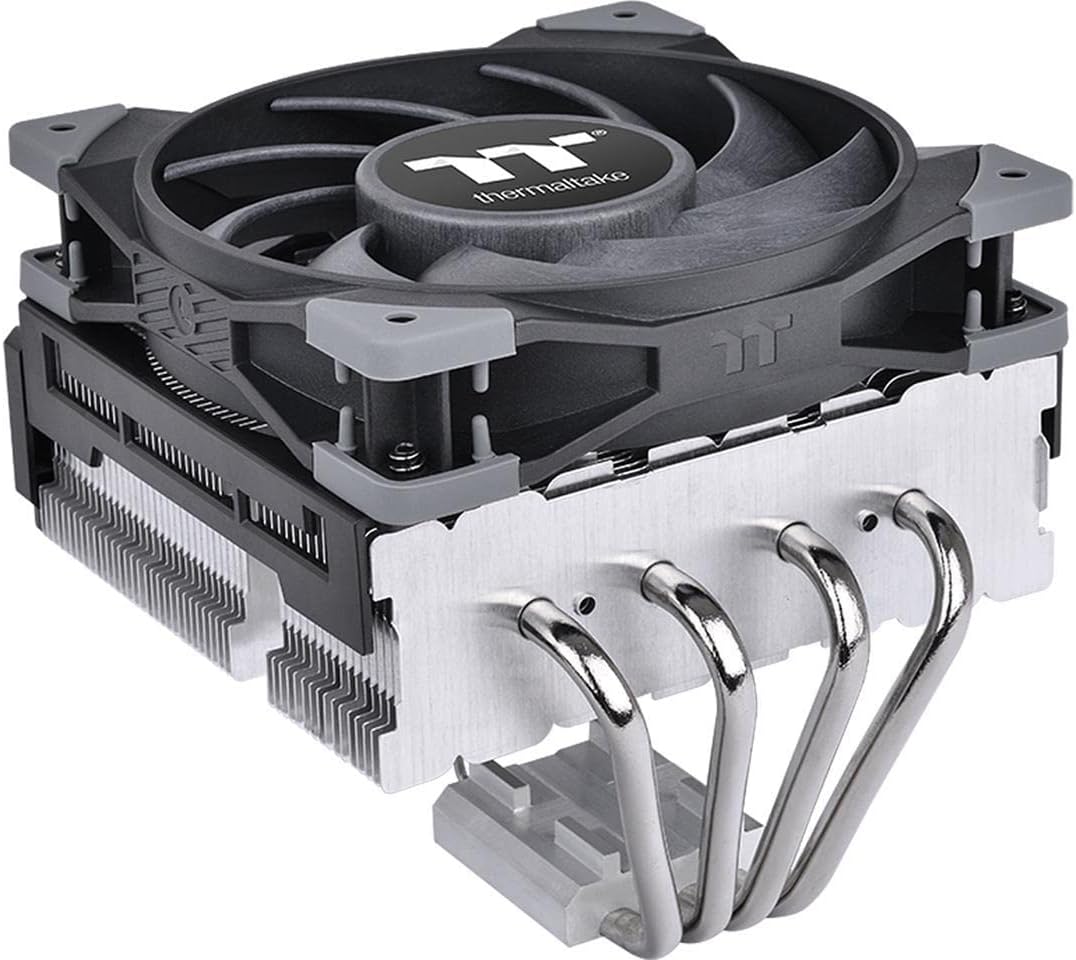

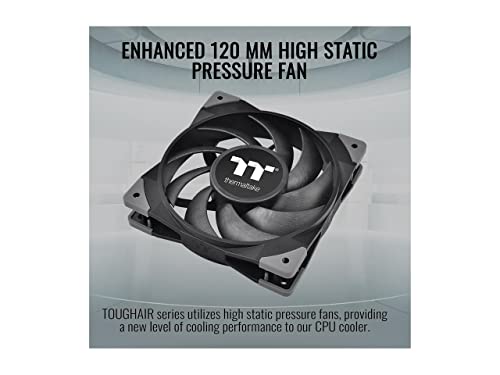








Stephen Butler –
Ordered this to go on an old AMD FX8350. I was very pleasantly surprised to find out that even on this older cooler, they have upgraded to using their current generation fans. While the melting system for this cooler has always been a little fiddly, it went on without a problem. Post install the idle temps on the system or in the low twenties, and the load temps would not get above about 45c.
Isaiah D –
Keeps my cpu cool
Chas Ross –
My biggest gripe about this cooler is there are no written instructions to aid in the installation, only the diagrams for AMD and intel server as the installation information. Additionally, there seems to be an annoying high pitched and pulsing motor whine; not really sure how long the fan is going to hold up when compared to some of the competition such as BeQuiet or Noctua fans, but this is a budget cooler don’t forget.
Despite the manufacturer’s claim this cooler really is better suited for handling CPU’s with 95W or lower TDP, this is a good fit for all the 65W Ryzen chips, it does a reasonable job at keeping thermals in check to allow for precision boost (basically an automatic overclock based on thermal overhead room).
[Note: the product description may be a bit out dated the version that was sent to me was compatible for AM5 as well as AM4 – might be a slightly newer revision]
Mounting isn’t that difficult but it can be a bit finicky particularly when trying to mount the top metal ring over the four bolts sticking though the motherboard. ( you need to be sure that all the bolts are as far into the holder as they can be otherwise you will not have even mounting pressure with the metal ring when you attach the plate to the CPU.
With that said you also need to be very consistent when attaching the heatsink to the CPU with the two-point mount bar and alternate between the two as evenly as possible when attaching (but not over tighten) – if you don’t get the cooler dead-flat against the CPU heat spreader you will end up with poor contact and your motherboard will ramp up and down the fan to an obnoxious level (more of an issue if mounting your case vertically) .
I recommend using Arctic MX-4 instead of the included “mystery” thermal compound – it lasts and performs very well.
Nick Palmeri –
Replaced a stock AMD cooler on my old AM3 (AMD Phenom II x6 1090T) build, with no problems on install or setup. Looks great and I actually prefer the look of the top flow more than the standard tower. The fan is extremely quiet, and ramps up and down as it should. I dont have any overheating while running 3DMark (Firestrike),
Heaven Benchmark 4 or any game, so far. Didn’t have any problems during install, very easy and simple instructions if you don’t jump ahead of the step with the standoffs/spacers. The only question I had with the install was that it seemed more “loose” than I wanted. Once my thermal paste cured a bit its solid now, so maybe it is just me being picky. Great install though! The height of the fins is high enough to have space for my DDR3 RAM with coolers underneath. Installed on a Asus Crosshair IV mobo with 125W TDP processor (overclocked pulling 141.6W TDP), Patriot Viper RAM, Asus TUF GTX 1660 Super, Thermaltake 600W PSU.
If anything negative happens in the future, I will try to update.
Amazon Customer –
I have to say, this is a fine Heatsink for those seeking a low Profile unit. For example in rackmount case.
The mounting is a bit of challenge as it’s a universal unit for both AMD and Intel. But the supplies to mount it are all there and then some.
This Heatsink is being used on a Ryzen 9 – 5900x inside a 4U Rackmount. The case has a 120mm fan upfront and two 80mm in the back. Air flow through the case and out is exceptionally good. However, finding a strong Active Heatsink can be difficult. This one is a gem. Clearing memory and actually able to position the heatsink over the motherboard’s voltage regulator’s heatsink, to cool them as well.
The 120mm fan has weight to it meaning it’s built to last and powerful. Noise is not a factor with rackmounts as they need to be cooled. But this heatsink/cooler is actually quiet for its 2,000 rpm fan.
Jose –
This little thing works better than I expected. It may be a bit of overkill for me (no OC; bone stock setup), but it does it’s job very well. Idle temps are ~31 and so far peak as 60. Nice job on that. It is also very quiet. I mean real quiet. I can’t hear it at all. Great buy.
Nick Palmeri –
I have it on a ryzen 1800x, 95w. It is one of the best mounting systems that I’ve seen, and I’ve seen quite a few (coolermaster, arctic..etc). Massive heatsink, but not excessively so, still light and manageable. No issues with memory sticks, it sits much higher. The fan is very quiet and works great, but you can replace it with any other 120mm fan, which is of course a big advantage. I would definitely purchase again if I needed another one.
Mr. Anonymous –
Si lo encuentras por menos de $1000, es una excelente opción para tener tu cpu con buenas temperaturas.
Fácil de instalar materiales de buena calidad sencillo pero muy práctico.
Solo una cosita que hay que tener en cuenta, que si tienes unas memorias ram un poco altas pueden que choquen un poco , lo recomendable unas de perfil bajo
Adrian –
This was quite painful to install for me, i had to unscrew my mobo from my case to replace the spacers that were already in my pc since the ones that came with the stock ryzen cooler don’t work with this cooler.
the little bar thing that goes over the heatsync is kinda difficult to keep in place while you are tightening it down as it has a tendency to slide out of place a bit but once tightened it doesn’t move.
It’s not dead quiet but it’s not loud either.
if you can fit a full sized cooling tower then go with that instead, but if not this will be the next best thing.
KCPTECH –
Estaba buscando un producto de estás características, un tanto diferente a los disipadores de torre pero similares al tener el ventilador dirigido hacia la placa ayuda al enfriamiento no solo del disipador, también de la ram y la mobo, es facil se instalar y puedes colocarlo en diferentes posiciones lo cual te ayuda a un acomodo estético, me gusta la posibilidad de cambiar el fan por otros lo cual te da más opciones de personalizar tu pc yo cambié el fan que trae ya que no cuenta con iluminación por un Cooler Master MasterFan SF120M ARGB Ventilador premium y quedó genial, ten en cuenta que aunque tiene espacio suficiente si tienes ram de perfil alto como las delta de team group va a pegar con las memorias pero al poder reacomodarlo en diferentes posiciones no hay problema, lo puse en un rayzen 7 y anda en 35 a 45 hasta los 55 grados de temperatura, nada fuera de lo común
Araceli –
Es muy buen producto, la calidad de los materiales es adecuada, y lo mejor es que tiene compatibilidad con el LGA 1700. A mi gusto, no es un disipador estéticamente espectacular , pero cumple su función.
Jesus Sanchez –
This kit comes with everything needed for installation. It keeps my ROG gaming rig at nominal temps. I use MS flight sim and during game play my temps go up. This keeps my temps down at reasonable levels and does as advertised. I would recommend this cooler.
Neal Caudill –
I’ve always used stock intel coolers with my cpu’s, but, the new 12th gen fan was so much louder than previous ones. This was a quality, affordable upgrade. Nice work, Thermaltake.