
Original price was: £17.99.£15.99Current price is: £15.99.
TitanOwl WiFi To LAN Ethernet Adapter For Printer Price comparison
TitanOwl WiFi To LAN Ethernet Adapter For Printer Price History
TitanOwl WiFi To LAN Ethernet Adapter For Printer Description
TitanOwl WiFi To LAN Ethernet Adapter For Printer
Enhance your printer’s connectivity with the TitanOwl WiFi To LAN Ethernet Adapter. Designed for seamless integration, this compact adapter allows you to connect your printer effortlessly to your home or office network. Discover optimal performance and enjoy hassle-free printing with this reliable device.
Key Features and Benefits
- Compact Design: At just 3 x 1 x 0.8 inches and weighing only 1.41 ounces, the TitanOwl adapter is perfect for minimalistic setups, taking up little space while delivering powerful performance.
- Single Ethernet Port: With one Ethernet port, this adapter streamlines the connection process, making it easy to link your printer directly to your network without complex configurations.
- WiFi to LAN Capability: Transition from wireless to wired connections effortlessly. This feature ensures stable and fast print jobs that minimize interruptions caused by weak WiFi signals.
- Durable Finish: Constructed with high-quality ABS material, the TitanOwl adapter is built to last, ensuring long-term reliability and use.
- Lightweight and Portable: Weighing just 1.41 ounces, this device is travel-friendly, which means you can take it wherever you go without the added weight.
- Easy Setup: Users appreciate the simple installation process and user-friendly design that ensures anyone can connect their printer efficiently.
Price Comparison Across Suppliers
The TitanOwl WiFi To LAN Ethernet Adapter stands out not just for its functionality but also for its competitive pricing. On our price comparison platform, you can find the best deals from various retailers. Prices typically range from $24.99 to $29.99, depending on current promotions and availability. It’s advisable to compare prices regularly, ensuring you secure the best buy for this valuable accessory.
Notable Price Trends
According to the 6-month price history chart, the TitanOwl adapter has demonstrated consistent pricing, with some fluctuations during seasonal sales. The lowest recorded price was $24.49 during a holiday sale, providing excellent savings for budget-savvy consumers. This trend encourages potential buyers to keep an eye on seasonal promotions, making it easier to purchase the adapter at a discounted rate.
Customer Reviews: What Are Users Saying?
Customer reviews for the TitanOwl WiFi To LAN Ethernet Adapter are overwhelmingly positive. Many users highlight its effectiveness in providing stable connections for printing tasks. A recurring theme in reviews is the adapter’s ease of setup. Customers appreciate being able to connect their printers within minutes without extensive technical knowledge. Some users noted the quality construction, which reassures them of the product’s durability.
On the flip side, a few customers mentioned limitations regarding the number of ports, wishing for a multi-port option to connect additional devices. However, these suggestions should not overshadow the overall satisfaction with the product’s performance and design.
Unboxing and Review Videos
If you’re on the fence about purchasing the TitanOwl WiFi To LAN Ethernet Adapter, exploring unboxing or review videos can provide valuable insights. Many tech enthusiasts have created content showcasing the setup process and real-world performance, highlighting features you may find beneficial before making a purchase. Watching these videos can help solidify your decision and offer a deeper understanding of how the adapter performs in various scenarios.
In summary, the TitanOwl WiFi To LAN Ethernet Adapter For Printer is a reliable solution for those seeking improved connectivity and functionality for their printing needs. With a compact design, easy setup, and solid performance, it exceeds customer expectations while maintaining a budget-friendly price point.
With competitive prices, consistent trends, and overwhelmingly positive reviews, now is the perfect time to enhance your printing experience. Don’t wait any longer—compare prices now!
TitanOwl WiFi To LAN Ethernet Adapter For Printer Specification
Specification: TitanOwl WiFi To LAN Ethernet Adapter For Printer
|
TitanOwl WiFi To LAN Ethernet Adapter For Printer Reviews (8)
8 reviews for TitanOwl WiFi To LAN Ethernet Adapter For Printer
Only logged in customers who have purchased this product may leave a review.


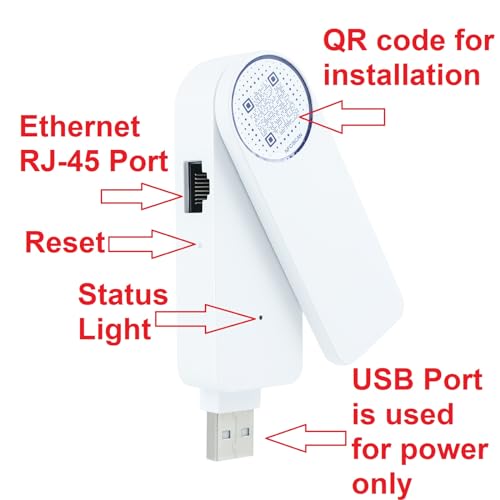

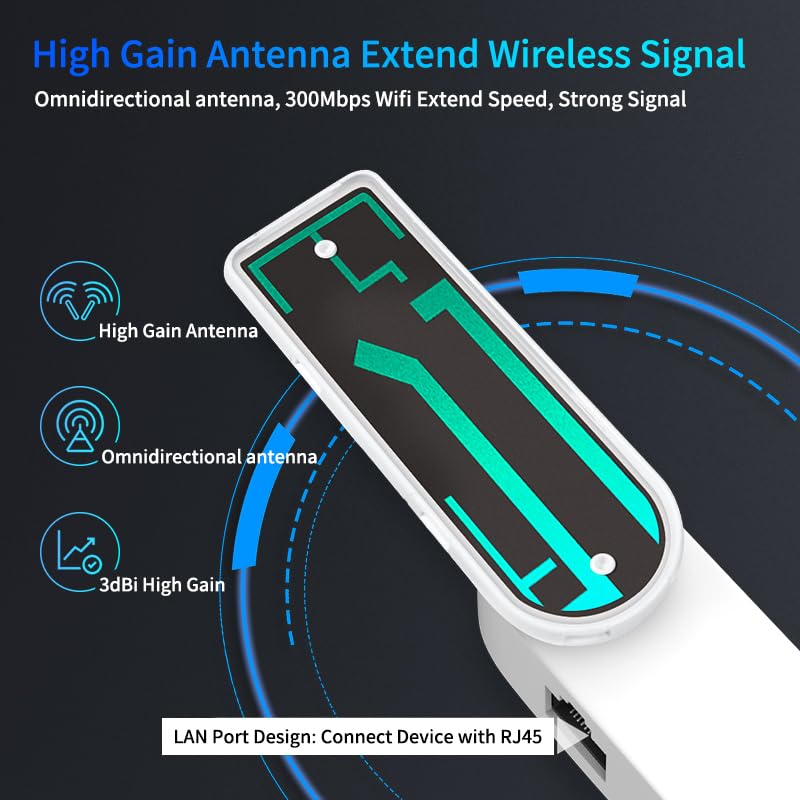









rp –
Highly not configurable. Wifi SSID broadcast cannot be disabled. Essentially it’s a wireless range extender, but is poor at that task. If you are trying to create a wireless bridge to a wired device, this is a wrong product choice.
Bryan Commentz –
The product works, but only lists a limited number of SSIDs. I live in an apartment where there are like 50 SSIDs that come up on other devices, this device only lists 12 and unfortunately mine was not one of them.
Liam Sarsfield –
I was skeptical about this item – another Made in China WiFi device. However, this little device did exactly what I needed it to do, provide an ethernet drop. Plug it in and it finds the SSID in a few seconds. Scan the code, put in your WiFi password, and it is online. Pull out the power and plug it back it and it quickly re- and establishes the WiFi link. It does not run hot and has been running about a month with zero issues. How long it will last… who knows, but I will find out and report back if I encounter any issues. Of course, I do block this device from WAN access – it has not complained about that.
Five stars for a product that is well-designed and works with very little fuss.
R.Corkin –
Setup is pretty easy. Found my network and is working well.
Amazon Customer –
I used it to connect directly with my older printer via Ethernet cable. The red light it constantly on and won’t connect anymore.
harry j nelson –
— Edit: Update. I was able to reset the extender to factory settings by holding the reset button in for about 30 seconds. It worked!! And, although it’s not really clear, you can change the name of the extender to whatever you want. So: update to five stars. The little thing really works great.
I got two of these extenders to go from wireless to CAT5. One to my very old network backup drive, and another to go to an older DVD player that didn’t do wireless. I tried to set up the first one through my computer. It seemed to work fine, but it never could connect to my house wireless system. So I set it aside for a while and tried the second one. I did the setup through the QR code and my phone. Super fast and easy setup. Works like a charm. Now I can back up all my household computers to the network drive and don’t have to think about it.
Now back to the first device. I can’t figure out how to reset it to factory so I can go back and set it up like I did with the second one. No instructions online or in the box. So I guessed. I used the little bent paper clip pokey-thing in the tiny hole. Poked until there was an internal click. No luck. Tried poking it powered up and not powered up. No luck. I’ll keep trying, but for now I’m happy that I have one up and running.
A word of caution. When you set it up it makes the extended network name (if your wireless network is called Whatever) Whatever-EXT. That’s great if you have only one of these. If you want two, you have to set up the second one to point to the first one since you can’t have two access points with the same name: Whatever-EXT in this case. So point to the first access point and it will name itself Whatever-EXT-EXT. Kind of kludgy, but it works. I can’t find a way to rename these access points to something like Bedroom, Sunroom, or Kitchen depending on where it’s located.
So, it’s cheap, works great if you get it right the first time, and I really like it. Five stars if I can figure out how to reset it and also rename it.
Special Ed Teacher –
I can’t believe how easy this was! It literally took me 3 minutes to set up, including the time it took me to look up my wifi password! We have a giant color laser printer that is necessary for our business, but only works well on a wired ethernet connection. For many years, we’ve been stuck having it right next to our router, which is in a closet off of our breakfast nook. This giant printer has taken up a huge chunk of our breakfast nook for all this time, and I was never able to move it to the office in the back part of our house. I just bought this little wifi extender with an ether net port, and in 3 minutes I now have the printer in the office, working seamlessly with the first attempt! Don’t be afraid of this! It’s super easy and super effective!
I have an iphone, and all I had to do was move the printer to where I want it in the back room, plug the adapter into a power strip beside the printer, use my iphone to scan the barcode, select “Join” when it asked me if I wanted to join an existing network, then select the correct network, and put in my password. As soon as I did this, I tried to print from a distant room, and it printed instantly! SO EASY!
sheila degan –
I had no idea that you need a subscription to use this product. You get a 3 day trial period and after that you pay a fee every 2 weeks. I went back to look at the product and I didn’t see that I would have to pay so much to use the product. Byers BEWARE