ASUS Prime Z790 A

£239.99
ASUS Prime Z790 A Price comparison
ASUS Prime Z790 A Price History
ASUS Prime Z790 A Description
Live the Future of Connectivity with WiFi 6E
The ASUS Prime Z790-A features the latest wireless WiFi 6E technology, delivering unparalleled speed and reliability on your home or office network. With data rates up to 10.75 Gbps–2.34X faster than Wi-Fi 5—and more bandwidth, WiFi 6E easily handles multiple devices and ensures luxurious streaming experiences. With support for both the 2.4GHz and 5GHz spectrum, you can enjoy maximum coverage and reduce buffering with more available channels and bandwidth. The ASUS Prime Z790-A also features cutting-edge features like MU-Mimo and OFDMA that allow for more efficient Wi-Fi connections and exclusive ASUS Turbo LAN technology that optimizes network traffic flexibility.
Power Your System on a LGA 1700 Socket
At the core of the ASUS Prime Z790-A is an LGA 1700 socket that is compatible with the new 13th and 12th Gen Intel Core family of processors. From entry-level to pro-level performance, this motherboard supports a wide range of Intel Core processors, giving you fantastic build flexibility and a great range of options when it comes to customization. With an upgraded CPU and an expansive memory bandwidth of up to 68.3GB/s, the ASUS Prime Z790-A is an ideal platform for gaming and high-end computing.
Robust Connectivity with PCIe 4.0
The ASUS Prime Z790-A is equipped with PCI 4.0 technology, allowing for up to 16 Gigatransfers/s of bandwidth for extreme data transfer speeds up to 32 gigabits per second. Additionally, with its supports for both vertical and horizontal PCIe 4.0 slots, the ASUS Prime Z790-A also supports a range of advanced peripheral devices, from GPUs to RAID cards. This makes the ASUS Prime Z790-A motherboard an ideal base for powerful high-end gaming systems.
Advanced Aesthetics with LED Lighting
The ASUS Prime Z790-A is designed with a stunning brushed metal aesthetic enhanced with RGB lighting. With a built-in Aura Sync RGB lighting system featuring 10 different lighting effects, you can customize the look and feel of your system with your favorite vibrant colors. The motherboard also features integrated dual 3-amp headers that can be controlled independently, giving you the flexibility to customize your system with steady or pulsating light patterns. With the ASUS Prime Z790-A motherboard, you can build a unique gaming rig that stands out from the rest.
Features:
-Latest WiFi 6E Technology for speeds up to 10.75 Gbps and 2.34X faster than Wi-Fi 5
-Compatible with 13th and 12th Gen Intel Core Processors
-Upgrade 1 PCIe 4.0 x16 SLOT for data transfer speeds up to 32 Gigabits
-Built-in Aura Sync RGB lighting system featuring 10 different lighting effects
-Integrated dual 3-amp headers for independent RGB lighting control
-Expansive Memory Bandwidth up to 68.3GB/s
-Exclusive ASUS Turbo LAN technology for optimized network traffic flexibility
ASUS Prime Z790 A Specification
|
ASUS Prime Z790 A Reviews (13)
13 reviews
Only logged in customers who have purchased this product may leave a review.




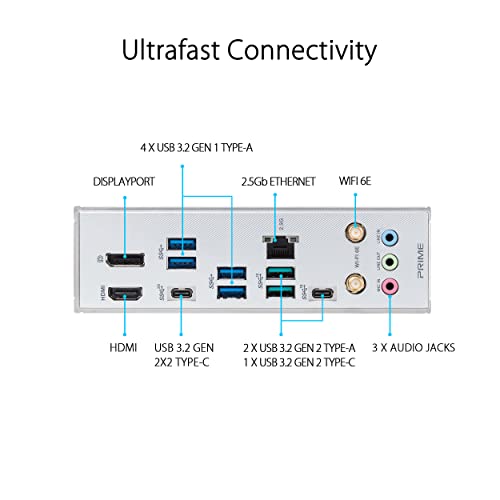

















Joshua M Fringer –
I paired this Motherboard with an Asus TUF 4080 OC, 64GB of ram, and the Samsung 2TB 980 M.2 hard drive. When I took off the top heatsink to install hard drive I was having trouble putting in the M.2 card into the slot. This went on for a full minute before I shined a brighter light and saw the issue. The contacts that are supposed to grab the card were covering the slot the card went into. I moved the card to a lower slot and that was fine. In the future, just won’t be able to use all four M.2 slots as this just limits me to 3. I was a little disappointed but other than that the board works fine. This is why I gave the board 3 stars. I took some pictures but they don’t show the problem very well this is why I did not show them.
Cliente de Amazon –
The motherboard looks amazing. Great performance. Had to play around with the BIOS to get Windows 11 to install. Also had to play around with the XMP settings to get the system stable. Lastly, I had to manually install the drivers, ie. from the INF files, because the install executables didn’t work. Once it was up and running, and stable, it’s been great.
Dennis Potteiger –
Man make sure you turn on XMP and update your bios with a flash drive as soon as you get this thing. Nothing but issues with it out the box. Once that’s all done it works good. No light codes so install the sound device for finding board issues.
BlueEyes –
Best newest generation of Motherboards. I originally wanted the Z690 Rog however after comparing specs, this was the best choice for a $300 budget.
Susada –
First time building using these boards
Easy to install and work with
Shipping was fast
User manual is straightforward and easy to understand
Would recommend 👌
Eric B –
*Un mes trabajando y sin problema hasta ahora.
Kosmos –
Tudo completa, sem surpresa, manual em inglês mas facil achar em outro idiomas no site
roman –
I’ve had absolutely no issues with this motherboard! Easily was able to overclock my i7. Paired with a Corsair cooler ! This thing is a beast !
Gavin –
Just a quick comment to point out, that they currently sell a revision of the board that has no more intel network issue, the bios is already at rev7 if i remember. This is just a guess, but i got 0 disconnect after few months of use.
Gavin –
Looks good works perfectly i only wish it had a temp sensor input
Jinkers –
Ma tour est monté et tout fonctionne à merveille.
Tout est bien placé sur cette carte mère et c’est vraiment pratique.
Beaucoup Beaucoup d’emplacement NVME pour les gens qui veulent beaucoup de storage c’est très bien.
Sparky –
Not impressed. It has NO post code display or beeps, instead they cheaped out and put in 4 tiny led’s on the very top of the board with writing that is so small Its barely readable outside of a case in direct light. Pc wont boot, youll never figure out which light is on in the case….or at least i couldnt there is an inch between the top of the mobo and the bottom of the radiator fan in my case.
Armory crate utility sound driver stops my pc from sleeping, took alot to figure it out. There are years of complaints and posts about this very thing and asus still hasnt fixed it….
Led wont go white, its light blue but cant do do white even when setting the rgb manually
All the negative aside it seems ive had no issues with xmp, cpu, m.2’s. It does have some decent m.2 heat spreaders.
I think the best bet is to skip armory crate all together, its not worth the hassle.
K.Z. –
ASUS’s motherboard is always solid. Most of us doesn’t overclock (that often) and beat the crap out of our pc, so this is a solid choice for a daily use pc build.
Just remember to install Armory Crate as ADMINISTRATOR!!! Otherwise it’s going to fail.
I do think the BIOS software is lacking some how. I couldn’t get XMP memory to work even after upgraded BIOS to the newest version, but “use default” works fine. Windows 10 now boots under 5 seconds, I’m happy.