
Original price was: £219.99.£189.99Current price is: £189.99.
Motorola MB8611 DOCSIS 3.1 Cable Modem Price comparison
Motorola MB8611 DOCSIS 3.1 Cable Modem Price History
Motorola MB8611 DOCSIS 3.1 Cable Modem Description
Motorola MB8611 DOCSIS 3.1 Cable Modem: Unleash High-Speed Internet
The Motorola MB8611 DOCSIS 3.1 Cable Modem is a game-changing device designed to elevate your internet experience. With its impressive data transfer capabilities and sleek design, this modem is perfect for high-speed home or office connectivity. Whether you’re streaming, gaming, or working from home, the MB8611 provides the stability and speed you need. Read on for an in-depth look at its features, price comparisons, and customer reviews!
Key Features and Benefits
- Lightning-Fast Speeds: The Motorola MB8611 achieves maximum downstream data transfer rates of up to 2,500 Megabits per second and upstream rates of 800 Megabits per second. Enjoy seamless streaming and lag-free gaming with lightning-fast internet speeds!
- DOCSIS 3.1 Technology: Future-proof your internet connection with the advanced DOCSIS 3.1 technology. It offers better efficiency, lower latency, and improved security compared to previous standards.
- Single Ethernet Port: The modem comes equipped with one gigabit Ethernet port, making it simple to connect directly to your router or computer for fast, reliable access.
- Compact and Lightweight: At just 1.1 ounces and dimensions of 7.25 x 2.25 x 7.88 inches, it’s compact and easy to place in any environment without taking up much space.
- Compatible with Major ISPs: The Motorola MB8611 is compatible with most major internet service providers. This flexibility allows you to enjoy high-speed internet without being locked into a specific plan or provider.
- Easy Setup: Setting up the MB8611 is straightforward, ensuring you can get online quickly without technical hassles. Simply plug it in and follow the included instructions for easy activation.
- Sturdy Build Quality: The modem is not only designed for performance but also built to last. Its durable construction offers a reliable solution for all your high-speed internet needs.
Price Comparison Across Suppliers
When looking for the best price on the Motorola MB8611, comparing prices among different suppliers is essential. As of now, prices range from $129.99 to $159.99 across popular online platforms. This price variation suggests that you can find the best deal by checking multiple sources. Our price history chart shows that prices have remained fairly consistent over the last 6 months, indicating stable demand for this high-performance modem.
Price History Trend
The 6-month price history chart for the Motorola MB8611 highlights a slight decline in average pricing, making it an opportune time to purchase. You can see prices peaked at $159.99 earlier in the year, but haggled down to the lower end of the spectrum in recent weeks. This trend suggests now is the perfect moment to invest in the MB8611 for maximum savings.
Customer Reviews Summary
Customers have greatly appreciated the Motorola MB8611 for its performance and reliability. Users frequently highlight the fast speeds, which allow for smooth streaming and gaming experiences. Many reviews commend the modem’s easy setup process, allowing users to get online quickly. Customers also note that the modem’s compact design fits well in various living spaces.
However, some users have indicated that it lacks built-in Wi-Fi functionality, meaning you’ll need a separate router for wireless connectivity. A few other reviews mention occasional compatibility issues with certain ISPs, so it’s advisable to verify compatibility with your provider before purchase. Overall, the feedback on the MB8611 is overwhelmingly positive, showcasing its capacity for high-speed connectivity.
Explore Unboxing and Review Videos
To help you understand the Motorola MB8611 better, there are various unboxing and review videos available on YouTube. These videos provide insights into the setup process, performance comparisons, and real-life experiences of other customers. Watching these can further assist in making an informed decision about your potential purchase.
Conclusion
The Motorola MB8611 DOCSIS 3.1 Cable Modem offers unmatched speed, reliability, and the latest technology for both home and office use. With a competitive price point and excellent customer reviews, it stands out as an ideal choice for anyone looking to upgrade their internet connection. Don’t miss out on this opportunity to enhance your online experience. Compare prices now!
Motorola MB8611 DOCSIS 3.1 Cable Modem Specification
Specification: Motorola MB8611 DOCSIS 3.1 Cable Modem
|
Motorola MB8611 DOCSIS 3.1 Cable Modem Reviews (2)
2 reviews for Motorola MB8611 DOCSIS 3.1 Cable Modem
Only logged in customers who have purchased this product may leave a review.




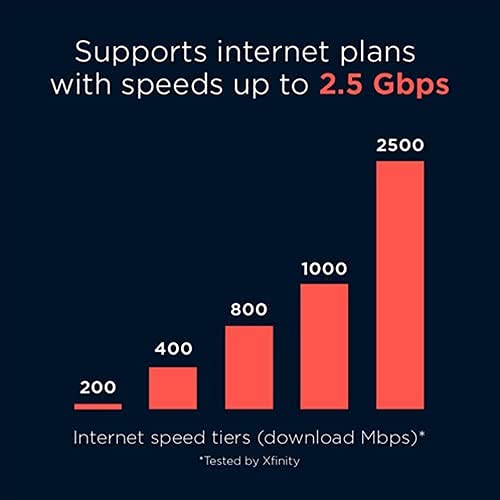











Fixer-upper –
WARNING: THIS IS A LONG REVIEW, BUT I MAY HAVE SOME ANGLES ON THIS OTHERS DON’T 🙂
Wow. I really like this modem. This is a barebones rock solid dead simple workhorse.
It’s got a plug for the cable and one ethernet (RJ-45) port out and I think an on/off switch.
That’s it. It makes a connection. And hasn’t failed since I got it a month or so ago.
All I had to do was call my ISP and give them the MAC address (on the sticker on the device)
and they updated their tables and that was it. Turn it on. It goes through the startup cycle. Takes a few minutes to connect like they all do and that’s it. Set it and forget it.
What prompted me to get it, is I don’t like having to rent the modem from the ISP @ $10.00/mo forever. This literally pays for itself in 16 months, and most people will have their Internet connection for many times that long, and time flies. So it’s a good investment.
It doesn’t have phone connection like the ISP’s modem did. So I called the company/provider that owns copper phone lines in the area and ordered landline service. I’m a nerd/techie and don’t care what people say about landlines being for old fogeys, it’s like having a backup generator … I know I can use that landline if the power goes out or if the cell tower gets overwhelmed (too many calls or cell traffic at once), or there’s radio interference in the area. Technically cable phone is a ‘land line’ (hardwired cable connection to provider) and the battery backup in the modem (which the ISP charges more for), could give you emergency phone service in an outage, but a cable phone connection can (and does) fail for more reasons than copper wire phone service does. (Those copper wire connections are called POTS – which stands for Plain Old Telephone Service), and copper wire phones are the most reliable.
Having a separate modem from a router is optima for a few of reasons… Generally hybrid units of anything do everything okay, but nothing optimally (for example combination modem-router units like my ISP rents out). Better to keep the modem separate from the router. Then you can swap either out independently to upgrade as needed, disrupting less of your own network configuration doing so, and also help avoid a single point of failure. Plus, you might be able to score a router in a pinch on shorter notice than a cable modem if the router is the component that fails. Then you can choose the router you actually like, for whatever reason, and don’t have to settle for whatever bundling du jour your ISP decides is right for you (even if it isn’t).
That gets me to the other point. What DID the ISP decide was right for me (but wasn’t)?
For awhile my ISP modem connection was dropping briefly in the middle of the morning. My computer came back up connected to the ISP’s ‘general public’ wi-fi connection to their router which did not work for me and I’d have to keep manually switching back to my own internal Wi-Fi LAN (network). That was not only inconvenient but it forced me to investigate was was going on there.
I learned my ISP gives lets passersby connect to their rental-modem’s Wi-Fi signal, without giving me any way to disable that service! That really pissed me off to learn. The idea is that people driving around who have accounts with the provider can get internet access around the neighborhoods. If I was a passerby, that could really help me, so at first glance maybe ‘why not, be a good samaritan’.
But wait! There may be more too it than that.
Besides the fact that I don’t like it (for good reason), they give me no control over that ‘feature’!
And I see some downsides. What’s good for the ISP isn’t necessarily optimal for me.
What I don’t like about that ‘service’ is that one or more people could sit outside and suck down bandwidth (e.g. slow my connection down), unbeknownst to me. It also might cause the unit to use more energy and put out a stronger wi-fi signal than it needs to. Which health conscious people are well advised to be aware of. Wi-Fi is radiation. Not strong and may not ruin your life, but it is a stressor at a cellular level, this is known. And strong signals, persistent signals and people who are more sensitive or have immunity issues can be more vulnerable (headaches, sleep disruption, or worse). But I like Wi-Fi so I settle for whatever unknown health consequences I may not be aware of.
Also it makes me wonder if a hacker might be able to use it as an additional point of access to my home network.
I also wonder if it’s 100% clear to law enforcement at first glance who might be visiting sites or doing something nefarious from the connection point. Might it look like the owner is doing something that a passerby did (and even if they can sort it out later, what if it takes awhile to figure out and they make a bad assumption?)
Anyway, I don’t have that problem with this modem and I’m just much happier with it all the way around.
Plus it’s blazingly fast.
get your hands dirty –
First off, you must contact your Cox provider to begin the modem connection process before you move on to setup your new equipment inside your home.
I already had Cox internet service in place and was using it without issue with my rental modem. Your newly purchased modem has a MAC address, make and model and all must be added to your Cox account to establish the service connection from the wall coax cable to your new personal modem equipment. -This step was not expressed in the setup instructions of the modem nor did I read any reviews of this. Not knowing this first step did initially lead me to frustration with my modem and router failing to connect as I had the assumption of plug-n-play service. Cox will also advise they can not assist you with any personal equipment troubleshooting. Fyi.
Once I contacted Cox tech support and provided my new modem details, they sent a connection signal to my new modem and the lights confirmed the signal and strength and I was done with Cox and my monthly rental fee!
After that call, which took the longest part of the whole setup process, everything else was a breeze!
I am using an Erro Pro wifi router with 2 beacon hubs and setting up my new modem and connection to Erro was S I M P L E. I’d conservatively estimate 10-15 mins after contacting Cox, to getting your in-house internet back online with your new modem and router.
It’s been a week with the new Motorola modem in place with my Erro wifi router and these two work fantastic together! We haven’t had any lagging or any buffering and at peak usage with all persons at home, we have up to 4 smart phones, 3 laptops, 2 iPads and the smart tv all running with no connection issues. *Now we haven’t had all those at once pulling wifi but easily the phones, laptops and tv are continuously. Our Cox service is the 150mgb. We do not game stream.
Yes I would recommend this product for the long-haul investment. This modem is a DOCIS 3.1 and currently Cox services do not require this, however technology is moving this direction and it’s just a matter of time. I wanted this equipment purchase to carry us for years to come and not compromise our connection compatibility. With Cox router rental of $11/mo, and this Motorola modem purchase at $160, it will take 14.5 months to break even.
I could have purchased a DOCSIS 3.0 modem at half the cost but I’m not wanting to collect obsolete equipment in years to come. Buy once. Cry once.
*NOTE: This Motorola modem is just a modem. No phone jack for digital phone service. Keep this in mind when choosing to buy equipment to replace your rental gear from Cox. Also verify your chosen equipment is compatible with your Cox services.