
£2,997.99
SAMSUNG 85 Inch Q80C TV Price comparison
SAMSUNG 85 Inch Q80C TV Price History
SAMSUNG 85 Inch Q80C TV Description
Ultra HD 4K Resolution
The SAMSUNG 85-Inch Class QLED 4K Q80C Series Quantum HDR TV offers stunning visuals and an incredible picture quality at a 4K resolution, making it one of the most immersive TV experiences available. With four times the amount of pixels as standard Full HD, this 85-inch television brings you crystal clear visuals that will make movies and TV shows come to life. And with HDR10+ technology, you get brilliant highlights and extraordinary contrasts, giving your favorite TV show or action movie an incredible cinematic experience. And with Adaptive Picture technology, your picture will automatically adjust, giving you a natural and realistic picture at all times.
Quantum Processor 4K
The SAMSUNG 85-Inch Class QLED 4K Q80C Series Quantum HDR is powered by a fast and powerful Quantum Processor 4K. This processor automatically optimizes both picture and sound to deliver a more immersive experience. It scans every image and scene to adjust brightness and color consistency, as well as automatically changing sound settings depending on the content you’re viewing. You get a stunningly detailed picture with precise color offerings and outstanding sound optimization – making this TV an absolute must-have.
Ambient Mode
The SAMSUNG 85-Inch Class QLED 4K Q80C Series Quantum HDR also features an innovative Ambient Mode. With this mode, you can easily match the décor of your room by creating a virtual art display or playing your own photos. The TV will also adjust brightness levels and volume settings to match your environment. Even when the TV is turned off, you can still enjoy a beautiful mountain sunset or a fun beach photo in the background.
Multiple Connectivity Options
This 85-inch UHD television has all the ports you need for complete connectivity. With four HDMI ports, three USB ports, and one ethernet port, you have plenty of options for connecting all your entertainment sources in one place. Plus, the TV’s built-in dual-band Wi-Fi allows for an easy connection to streaming services like Netflix, Hulu, and Amazon Prime Video. With this TV, you can easily access all your favorite content with one simple click of the remote.
Features:
- Ultra HD 4K resolution for stunning visuals
- Quantum Processor 4K adjusts brightness and sound in real-time
- Ambient Mode allows you to match décor or display your own photos
- 4x HDMI/3x USB/1x Ethernet ports for vertex connectivity
- Built-in dual-band Wi-Fi to connect to streaming services
- HDR10+ technology for more brilliant highlights and extraordinary contrasts
- Adaptive Picture technology automatically adjusts for a natural and realistic picture
SAMSUNG 85 Inch Q80C TV Specification
|
SAMSUNG 85 Inch Q80C TV Reviews (7)
7 reviews
Only logged in customers who have purchased this product may leave a review.



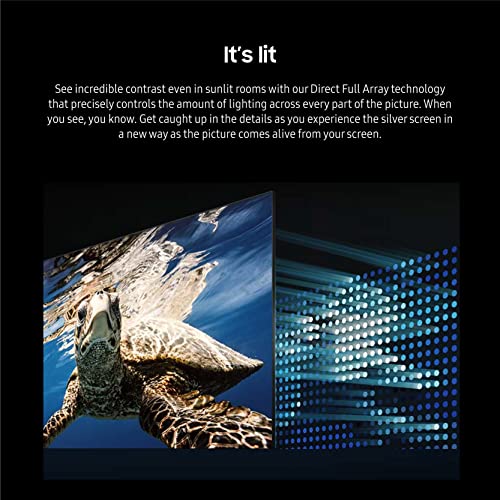

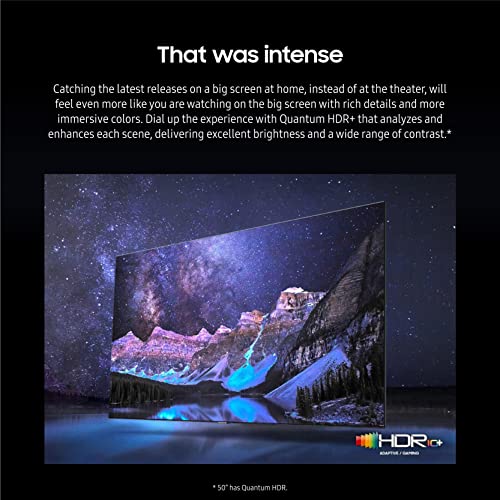











A. Magee –
First, I highly recommend you plug in this tv and turn it on before installing the stand and moving it to where you want it to live. The first tv we received had an extremely damaged screen. We plugged it in, it came on, and the screen looked shattered once turned on. We couldn’t see anything. You couldn’t see this until the tv was turned on as the actual physical screen looked perfect. Something was wrong inside. We had to repackage the huge tv and take it to the UPS store to return it. Had a replacement sent. We plugged this one in first and thankfully it came on perfectly. This is the largest tv we have ever owned, and it’s amazing how we can see details we never could before on our smaller tv. While it’s not the largest tv, it’s quite large for us. Plenty large. Makes things easier to see for my nearsighted eyes. Very pleased so far. Easy to add all of our streaming apps. It keeps asking us to connect to our wifi, and our old tv never did that, so hopefully that won’t be an ongoing issue. Overall, this is a super nice tv!
dw –
Set up. Would not display. Performed all troubleshooting steps. Power is on , no display. Returned.
Joe Hatzel –
Giving three stars for picture, but I cannot get any of the hdmi ports to work with my Xbox or Apple TV. The tv does detect the device when you plug it in but when you change the source input to one of the devices is does not detect any signal. Very disappointed. This is the stupidest smart tv I have ever owned
Tweety Bird –
I got this tv to replace a much older 32” Television in my bedroom that started to just seem too small. When I got this tv I was shocked at how much bigger it really is, which is a great thing! It was extremely easy to install on my existing wall tv mount. The TV had all the necessary screw holes to attach it to the wall.
Setting it up to my wifi was also very easy and simple. Didn’t take much time at all and the tv updated itself very quickly.
Now the picture quality. Exquisite. I couldn’t of asked for a better looking picture. It’s so beautiful and vibrant, it just lights up my whole room. The TV has a very clear picture and has a refresh rate that isn’t noticeable at all.
I haven’t tried plugging in my gaming consoles to this yet, I’m sure they will look great, but I’m also sure there will probably be some input lag that I’ll have to adjust the settings for. As one typically has to do with TV’s nowadays.
ravioli –
I’ll get this out of the way first – the picture is not quite as nice as my OLED TV… nothing I can put my finger on, just my impression.
That said, this TV has a really nice picture. And the setup was amazingly easy.
They packed the instructions right at the top for assembling the base – on the 55″ TV the two base pieces have 4 screws to hold them together, then there are 4 screws to attach the base to the TV (later I will wall mount it). There are even instructions on how to cut the box, and there are some perforations and cut lines. Great attention to detail for both of these things.
Again, setup was amazingly easy. I think there were some directions, but I never looked at them.
Have all your account information ready when you start – a Samsung account (create one if you don’t have one), WIFI password, and login/passwords if you have a streaming device, for example a firestick. They have options for setting up with your phone or the remote. I chose the remote. But you still need your phone because they put up QR codes to assist with setup, so you need your phone camera to scan them – or, you can manually enter the http addresses. And there are some verification codes you have to type into your phone. It is all very fast. Except for the software update, I think I was done in 10 minutes.
I attached an indoor OTA antenna and a firestick, and it detected both. Somewhere in the process, it set up the OTA channels, and it wasn’t the slow count-through-the-channels I have seen in the past, it just somehow magically happened. As soon as I switched to OTA, the channels were there.
I don’t have an audio system available to attach to it, so I can’t comment on the sound quality.
In my opinion a very nice TV for a good price.
Tweety Bird –
So disappointed after unboxing and setting on platform this is what we saw on screen after turning on television can you imagine?
Paul Roberts –
Parts pieces missing even screws. Sent back. Friend just got a new Walmart off brand TV she got all the parts great picture.