Samsung 870 EVO SATA 2.5″ SSD

£190.00
Samsung 870 EVO SATA 2.5″ SSD Price comparison
Samsung 870 EVO SATA 2.5″ SSD Price History
Samsung 870 EVO SATA 2.5″ SSD Description
Performance and Quality
The SAMSUNG 870 EVO SATA III SSD 1TB 2.5” Internal Solid State Drive offers the perfect blend of performance and reliability. With its SATA III 6Gbps interface, read and write speeds of 550 and 520 MB/s respectively, V-NAND 3-bit MLC architecture, and Intelligent TurboWrite technology, this solid state drive provides users with unparalleled speed and quality while remaining highly reliable.
Versatile Capabilities
The SAMSUNG 870 EVO SATA III SSD 1TB 2.5” Internal Solid State Drive is one of the most versatile SSDs on the market. This drive offers users dynamic random access memory (DRAM) caching, 2TB capacities, AES 256-bit Encryption with TCG Opal™ and IEEE 1667 support, and an advanced error correction system. It is also backward compatible with SATA II and SATA III Favor Controller Hubs.
Energy Efficient
The SAMSUNG 870 EVO SATA III SSD 1TB 2.5” Internal Solid State Drive is also a leader in energy efficiency. The drive uses little power compared to traditional hard disk drives (HDDs), minimizing any impact on users’ electricity bills. This drive also features Idle Mode, Device Sleep Mode, and Power Sleep Mode, which all use very little energy and make sure that the device is performing at its best whether in use or not.
Enhanced Data Reliability
SAMSUNG 870 EVO SATA III SSD 1TB 2.5” Internal Solid State Drive uses stringent Vacuum Thermal Flow technology and rigid testing processes that ensure data remains safe under almost any condition. The drive is able to automatically adjust its encoding algorithm in reaction to user conditions to ensure the device remains stable and performs at its best. The drive has also been certified for military standard HCI testing that makes it capable of withstanding accidental falls and shocks of up to 1500G.
Features
The SAMSUNG 870 EVO SATA III SSD 1TB 2.5” Internal Solid State Drive has a multitude of features that make it an excellent choice for your next storage device:
• SATA III 6Gbps interface
• Read and write speeds of 550 and 520 MB/s respectively
• V-NAND 3-bit MLC architecture
• Intelligent TurboWrite technology
• Dynamic random access memory (DRAM) caching
• 2TB capacities
• AES 256-bit Encryption with TCG Opal™ and IEEE 1667 support
• Advanced error correction system
• Backward compatible with SATA II and SATA III Favor Controller Hubs
• Low energy consumption
• Idle Mode, Device Sleep Mode, and Power Sleep Mode
• Vacuum Thermal Flow technology
• Rigid testing processes
• Certified for military standard HCI testing of up to 1500G
Samsung 870 EVO SATA 2.5″ SSD Specification
|
Samsung 870 EVO SATA 2.5″ SSD Reviews (8)
8 reviews
Only logged in customers who have purchased this product may leave a review.

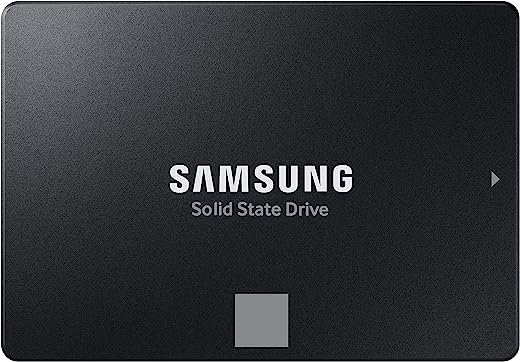
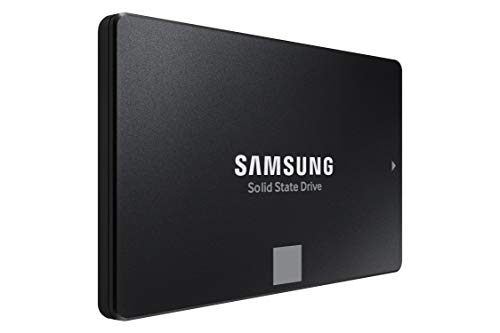
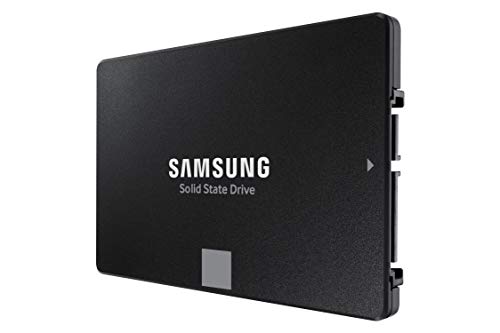

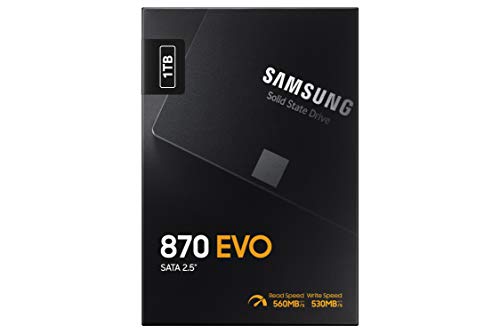














 United Kingdom
United Kingdom  Canada
Canada
 United States
United States
ANDRE OLIVEIRA –
Gostei do produto. Instalei dois sistemas e está super-rápido no boot. Por enquanto só elogios.
ORISVALDO FARIAS MACEDO –
Demorei pra dar minha avaliação por estar realmente dando um bom tempo para ver se compensava mesmo, e a minha avaliação é positiva em relação ao produto adquirido.
Hamilton Roque de Souza –
Muito top compraria de novo sem medo, recomendo para todos que estão a procura de ssd da Samsung.
Discerning Buyer –
Storage costs have been dropping recently and I was able to get my 4T unit for about 5.7 cents per GB. Not bad.
Before users run out to buy they should be careful to not buy from questionable sources .. sources offering an unusually low price point. The reason being is they may be trying to off-load older 870 EVOs (02/2022 to 11/2022) with flawed firmware. These drives are in my view essentially junk and should be avoided. The firmware version that appears most readily is “SVT0B6Q”.
That out of the way, the 870 EVO is a great drive. I’m still running 840s, 850s and 860s and NONE of them have failed. Several purchasers have noted difficulty getting Samsung drives to properly authenticate their serial numbers, register as “genuine” or fully function with Samsung Magician (diagnostics, performance and Rapid Mode).
What they may not be informing readers is that they are likely trying to utilize the drive from an either an external drive enclosure or a drive “strapping” device/adapter. The Samsungs (none .. including 840, 850, 860) will not fully register in those circumstances if the adapter’s controller is NOT an Intel controller. Micron-based controllers are (e.g.) ubiquitous in any number or adapters or “straps” and Samsung SSDs will not fully register in those devices. That being said, adapters or “straps” are still perfectly fine for formatting (only) the drive. Adapters will (also) be unable to perform “Over-Provisioning”. The drive will need to be internally installed to the PC (unless adapter has an Intel controller). Once installed, the drive will fully register and become available for all the Samsung Magician operability options.
Later this year, I will be purchasing a second 4T unit to replace the #1 storage drive in my file server. Previously running WD “Red” magnetic drives, the 870 Evo consistently writes at 540 MB per second vrs the WD at 160. Since I don’t game, faster backup speeds don’t require ultra-high PCIe speeds for large file storage which I routinely do when taking multiple back-up images from the various PCs in the home office. Of note, I’ve had flawless SSD image performance with both Macrium and Acronis TrueImage (all paid versions) in the past.
Other than improved time for large file backups, the SSDs also run about fifteen degrees cooler and use anywhere from 55-80% less power depending on state of use (running vs idle). For those looking to squeeze every year of use from an aging power supply, lower power demand likely translates to longer PSU life.
I will eventually retain a single magnetic drive in the server but adding a #2 data storage 4TB 870 Evo makes good sense and will help me realize an additional 5-7 years of server life. In that regard, my goal is to get about twelve years before I do another rebuild. My form factor is mITX for those that wondered.
You’ll get great service from this drive and the price-point low is enough to get most off the fence for the upgrade. The very best of days to all.
Rodrigo –
Ótimo produto!
Terry –
I installed this drive into a Sata2 based computer to extend the life of a 10+ old desktop computer that is still very functional as a non-gaming work and multimedia computer.
My operating system boot drive and additional internal storage drives began to fail so I purchased this SSD to replace the operating system drive. Even though this drive in my situation is running at half speed due to Sata2 motherboard the speed of booting into windows desktop from completely off went from between a minute 40 to 2 minutes just to get to the desktop and then another 7 to 10 minutes for the computer to become usable waiting on all the software to load and startup tasks to complete.
Replacing the failing spinning platter hard drive with this SSD it takes around 30 seconds to a usable computer in the desktop, all the background tasks loaded and completed and all the software loaded and running.
Writes and Reads are faster than a spinning platter hard drive.
All software loads and in general operates faster and in some cases dramatically faster.
If you have a SATA 2 based computer and it is working but slow, replace the operating system drive with this SSD and you will get 3 to 5 times speed increase. Even if you have been told that your computer will not support SSD’s, you just replace your existing hard drive with this and it will just work. Look at installing the most recent BIOS for your motherboard to give some additional features, possibly, but the drive itself should just work either way. Exceptions to every rule but if Windows 7 or above is running currently on your computer, this SSD WILL WORK.
I have the 2 TB drive. Windows 7 and Windows 10 in dual boot.
When you format the drive and need to choose between MBR or GPT for the file system and you are running Windows 7 then choose MBR.
In BIOS set UEFI AND Legacy Boot OR if you just have Legacy option by itself then choose Legacy or your SSD will not be recognized and will not boot windows.
If you have Windows 10 ONLY then choose GPT file format and then UEFI boot in your bios. Windows 10 will also work with MBR and you need to set that if you have less than 2TB of space on your SSD. It depends on the size of the SSD AND the operating system(s) you are running.
Samsung Magician Software is GARBAGE and does not work either at all or will randomly stop working and you have to uninstall and reinstall the software. I have tried all versions from 6.3 to 7.1.0 and experienced the same result on my system.
You only need it to test to make sure the drive is good and does not have bad sectors and to do a secure erase if you choose to do that.
If you have a DUAL BOOT system like I do and use their data migration software to transfer your operating systems to the SSD it will fail or seem to work but the second partition with the additional operating system will be corrupted in some fashion. You MUST test and actually use software and do normal use things in both operating systems before you call it good and working.
I had to reformat and reinstall using TWO third party paid software to complete the transfer and have both operating systems working. Even then I had to reinstall several applications that I should not have had to. AND reactivate Windows 7 after a BIOS setting change during testing.
Due to the failures of Samsungs Data Migration Software for my unique use case it cost me over 2.3TB of writes to the SSD in less than 60 hours of owning the drive. This comes to less than half a percent of life of the drive for life time writes, but still.
Every test I used came back NORMAL. The SMART results for all the SMART log fields that show errors all kept coming back 0 on the raw data column. The speed of the drive over time has actually gotten faster according to CrystalDiskInfo and Mark8. Every test keeps showing Normal, no errors.
One of the software I had to purchase to migrate my dual boot disk to the SSD has a backup utility and I have been doing daily and just setup hourly backups but so far there is NO issues at all with the drive in using or test results.
I transferred a 1TB disk that was in the process of failing to a 2TB SSD and due to Samsungs crap software I had to do this multiple times, multiple reformatting and alignments which is why the process ate up over 2TB or writes in 60 hours of trying to get a stable dual boot system.
Due to custom configuration of both Windows 7 and Windows 10 AND thousands of dollars of PAID software with customizations I did not have the luxury or fresh installs. Also Windows 7 is no longer supported by Microsoft so there are no downloads of that ISO any more. I have paid for BOTH operating systems which are the PRO versions and did not get either one FREE.
Eventually I was successful in migrating and stabilizing both operating systems and everything that should work, works.
EXCEPT for Samsung Magician which is total CRAP software and has seemingly been very buggy from day one and has never been fixed. It is FREE software but is supposed to be the end all be all for Samsung SSD management. It is not. It is SO buggy they had to role back 7.10 to 7.01 and even that version has issues.
Samsung Magician keeps telling me in red letters under the Help Center section that my SSD has Failed LBA. Under the actual Test Logs it shows NO ERRORS and Successful Completion of ALL tests.
I called Samsung Support and it was confirmed that the software has a bug that produces this false flag message. As long as the Test Logs show no errors and SMART shows no errors then this is a bug in Magician.
After I was satisfied that the tests were showing the SSD was 100% I uninstalled the software.
After doing this I opened up a Disk Sector Reader and looked at the Over Provisioning space that Magician setup on the drive and discovered it was NEVER written to. All the sectors were 0’s… No data written ever…
I just did a speed test and it is showing a few percentage faster than the last test so I am happy with the SSD. Some say this drive fails or that the older drives manufactured before mid 2021 are bad batches.
The drive I have was manufactured in December 2021 and was brand new when I received it.
SMART is showing ‘0’ for all the Raw Data Columns regarding Failure, CRC Errors, Recovered Sectors and swapping sectors with good – forget the name… it has increased to 3 for Wear Leveling which is the stat that tells you how many times the entire drive has been completely erased. 3 times but this was due to trying to get Samsung Migration to work with my Dual Boot setup and then having to use 3rd party software to successfully migrate my operating systems. 1TB’s written and rewritten many times to the 2TB SSD.
Through this I discovered that this drive can take a lot of abuse and the end result, the drive has gotten faster. The only thing I am sad about is that the computer this drive is running on is only Sata2 I would like to see what it would be like at full speed.
Don’t use Samsung’s software other than to test the drive is working properly, do a couple weeks of tests on the drive, once or twice a day for a few weeks. If all is 100% and no changes in the ERROR counts in SMART.. uninstall Samsung’s software and in the mean time setup daily backups using some software other than windows backup and go until it dies.
Graham Elliott –
SATA based SSDs have given way to their faster, more feature-rich M.2 NVMe counterparts in new systems but for desktops and laptops “of a certain age” your only option is the older technology.
If you happen to be running your system OS from a spinning disk, there has never been a better time to switch and the SATA based 870 EVO should be on your very short list.
The SATA interface is largely the limiting factor these days so you won’t find much of a performance difference amongst the top brands but Samsung has consistently delivered in the line.
Regarding cloning software, In some instances, you may have trouble with Samsung’s software when using some external SATA to USB converters because they don’t pass on the brand of the drive. That causes an issue because the software needs to recognize at least one Samsung drive for the software to run. This is not a limitation of other free and retail cloning packages however.
Finally, the Samsung Magician utility isn’t required for the drive to operate but it is a useful tool to monitor the health of your drive, apply firmware updates etc.
Hard to go wrong with this drive; it just works.
Nilde –
Assim que chego no porto do Brasil o transporte foi ligeiro, chego uma semana antes do previsto