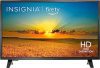
£100.50
Insignia Class NS 32F201NA23 Price comparison
Insignia Class NS 32F201NA23 Price History
Insignia Class NS 32F201NA23 Description
Introducing the Insignia 32-Inch Class F20 Series Smart HD 720p Fire TV
The Insignia 32-inch class F20 series Smart HD 720p Fire TV is your one-stop for all your entertainment needs. With an easy-to-navigate menu, picture-perfect clarity, and plenty of built-in apps, this device brings the world of streaming to your fingertips. Whether you’re passionate about sports, love to stay up-to-date on the latest movies and TV series, or enjoy the classics, the data-friendly Insignia F20 series has you covered. Connect to Entertainment with Lightening-fast Speed.
Lightweight Slim Design
Designed to fit seamlessly in any room, the compact design of the Insignia 32-inch F20 series Smart HD 720p Fire TV device was created to be as unobtrusive as possible. Featuring a small footprint with an anodized aluminum border and a lightweight design, this setup makes it easy to move it around the house and enjoy the same experience wherever you place it.
User Friendly Interface
Thanks to the intuitive controls of the Insignia F20 series, you can quickly navigate through its various entertainment options with seamless ease. You can even rearrange the home screen according to your preferences; put your favorite shows right at your fingertips with a single tap!
Unsurpassed Quality & Maximum Connectivity
A true power-house, the Insignia 32-inch class F20 series Smart HD 720p Fire TV lets you enjoy content without any of the compromise. Boasting an impressive wide viewing angle and a crisp, clear 720p resolution, the image quality when watching movies or series puts you right in the middle of the action. Plus, with support for Wi-Fi and digital living network alliance (DLNA), connecting your sound bar and other streaming devices to the Insignia F20 series is a breeze.
Unmatched Audio & Video Capabilities
To match its already impressive visuals, the Insignia 32-inch class F20 series Smart HD 720p Fire TV also provides an impressive audio experience. Utilizing the power of Dolby Digital and luxe sonic sound, you’ll be able to enjoy crystal-clear dialogue regardless of how loudly you set the volume.
Features:
– Easy to navigate menu
– Lightweight slim design
– User friendly interface
– Unsurpassed quality & maximum connectivity
– Unmatched audio & video capabilities
– 720p resolution
– Wide viewing angle
– Support for Wi-Fi & DLNA
– Dolby Digital and Luxe sonic sound
– Rearrange the home screen
Insignia Class NS 32F201NA23 Specification
|
Insignia Class NS 32F201NA23 Reviews (8)
8 reviews
Only logged in customers who have purchased this product may leave a review.


















Llbcb53 –
We got this for my father-in-law who is staying with us while he’s healing. He’s not too tech savvy but once we showed him how to use the voice control on the remote, he was in love with the tv. Of course my 6 year old daughter likes to play with the remote too. Tv works great, easy to install. So far there are no negatives about it.
Jeri cullinan –
i bought this 32 inch insignia tv for my bedroom the first thing was pairing the remote a remote was included in the box. it is a poor excuse for a remote no power button very few buttons at all. i fo;llowed the directions for paring it. i ordered a remote plus a fire stick from amazon which was missing from the box AMAZON quickly refunded my money however i cant review the tv until\ it finds the remote, its still looking ill be getting the remote and fire stick tomorrow maybe they will include the stick this time
Madi –
I love this tv. I got the 32 inch and it’s the perfect size for my room. I mainly use it to game: for the price and size, it’s beautiful. The only thing I had problems was getting the remote to pair when I set it up. It took me 2 hours of messing with it to get it to work. I can’t change the input or volume or anything on the tv either, so if the remote breaks I’m screwed.
Q –
I bought this for around $60. Yes, it’s only a 24″. 27″ to 32″ is probably the more realistic size for “kid bedroom” or “needed a TV in that one room.” I bought it to use with an old Amiga computer as a monitor.
What makes me post about this gadget today is what you get for $60. At least with this Amazon Firestick TV. Gone are the days of SmartTV sluggishness. The TV plugs in, connects to your wifi, updates, comes with a lot of the apps you may already use, but you can easily grab more. It’s not a sloth. The interface is fairly zippy for what it is. You don’t ever feel like your using some third-world wind-up TV. It also has a ton of inputs. Both digital and analog. HDMI (arc), composite, toslink, WiFi and LAN. A remote that you can talk to for controlling the TV. (Alexa) All the apps you can log into using QR codes on screen. No typing hassles. If you have Amazon Prime, you get pretty much a full TV. With all their streaming TV channels. I’m amazed at all you get for a cheap “idiot box” nowadays.
Kindle reader from Valdez, AK five 🌟Nancy in AK –
I just activated ,did all the updates ,yada yada yada. in 30 min i was plugging in a hard drive right into the usb port ,and viola ,it plays ogg files ! this little feature saves me , i haven’t tried video files yet but have a media player for that. it detects plugged in ports instantly. right out of the box the picture was right in the ball park. i know its only an insignia ,but the parts are toshiba. not hisense or some unknown crap. finally i expected crappy ,tinny sound ,and am very surprised by the sound quality. for built in i am impressed. i had to turn the bass down in the settings. for 120 bucks i am very happy.
CB02864 –
I bought 2 of these TVs, different sizes at the same time and I am unable to leave a separate review for each of them so I will break this down by TV size:
Insignia Fire TV 32inch: We have recently built a deck and added a steel gazebo and furniture so I wanted a small TV that I could use out there. This TV works surprisingly well in the daylight! I thought I’d have to darken the area by closing the privacy curtains behind it but I didn’t have to. It works great in the shade alone. The sound quality is very good also. My only complaint is not with the TV but Cox Cable for not having a compatible App for their Contour system so I connect wirelessly to my subscription. Luckily there are alot of free streaming channels to choose from as well as my Prime account, I don’t think this will end up being a major issue. I also bought a rolling stand and waterproof cover so we can move around for viewing and store it in the gazebo thru the summer months instead of having to bring it in when not in use.
Insignia Fire TV, 39inch: We purchased this to replace a dinosaur of a TV in our bedroom and I’m very happy with it. Set up instructions were very easy to understand. It took about 15 minutes because of initial software updates. Picture and sound is satisfactory for our needs (the volume is kept pretty low).
Little tip – if you are hooking up a cable box and want the TV to turn onto your cable instead of the Home page where all the streaming channels are listed, you need to go in settings and select the option “last viewed channel on turn on” (I believe it’s in the Power settings). Once you choose that, when you turn on the TV, it will turn on to your cable box.
Daniel Murray –
This tv is my first Fire TV and I’ll never go back. Becoming an Amazon Prime member with this tv is fantastic. There’s just too much to watch, lol. There’s occasionally times when you have to go to your device settings and click on Restart, but this is rare and is only during Prime streaming. There are so many free tv Apps, it’s not necessary to be a Prime member, but it is the best, so…
gary hopkins –
Good tv, get what you pay for. but unfortunately these came with NO screws for the stand to connect, apparently its a common thing with this specific type I have seen numerous posts about it while searching. I tried ordering some screws for it and they did not fit either despite being labeled that way. Would be a super simple fix for most people but I ordered this for my elderly uncle who has no way of getting to best buy or a hardware store so hes unable get the correct screws. At this rate im just going to order a box of a dozen different types for $15 and hope he finds one that fits…