Logitech M510 Unifying Receiver

£26.89
Logitech M510 Unifying Receiver Price comparison
Logitech M510 Unifying Receiver Price History
Logitech M510 Unifying Receiver Description
Comfort & Convenience
With its ergonomic design, soft-touch surface, and smooth, contoured edges, the Logitech M510 Wireless Computer Mouse ensures a comfortable and enjoyable user experience. It also features a rubber side grip that provides easy access to the side-mounted Forward and Back Buttons, allowing you to easily navigate your internet browser and media applications with ease. The included USB Unifying Receiver connects up to six compatible Logitech mice and keyboards, making it easy to add extra devices while keeping the receiver compact and wireless.
Intelligent Design
The Logitech M510 Wireless Computer Mouse is designed to help you work smarter and more efficiently. It features a laser-grade optical sensor that allows you to navigate quickly and accurately on almost any surface. Its textured rubber grip is designed to deliver secure and comfortable control. Its two thumb buttons make it easy to go forward and back between pages, and the Smart Scroll wheel helps you scroll faster and with more precision.
Multi-Application Compatibility
The Logitech M510 Wireless Computer Mouse is perfect for a wide variety of applications. It’s compatible with most PC versions of Windows, Mac, and Linux, as well as with most Android and Chrome devices. It’s also compatible with most popular streaming, media, and office applications, so you can use it to work and play on virtually any device.
Advanced Features
The Logitech M510 Wireless Computer Mouse is not only convenient and comfortable, but also comes with advanced features that make it easy and efficient to use. It features an energy-saving, automatic power-saving mode that extends your battery life, and a unique connectivity option that compresses data into a small USB receiver that can be plugged and unplugged quickly and conveniently. With its high resolution and reliable wireless performance, the Logitech M510 is the perfect tool for all your computing needs.
Features:
– Ergonomic design and soft-touch surface for maximum comfort
– Easy access to side-mounted Forward and Back Buttons
– Laser-grade optical sensor for fast and accurate navigation
– Smart Scroll wheel for faster and extra precise scrolling
– Compatible with most PC versions of Windows, Mac, and Linux
– Compatible with most streaming, media, and office applications
– Automatic power-saving mode to extend battery life
– Unique connectivity option for data compression and fast plug/unplug
– High resolution and reliable wireless performance
Logitech M510 Unifying Receiver Specification
|
Logitech M510 Unifying Receiver Reviews (13)
13 reviews
Only logged in customers who have purchased this product may leave a review.




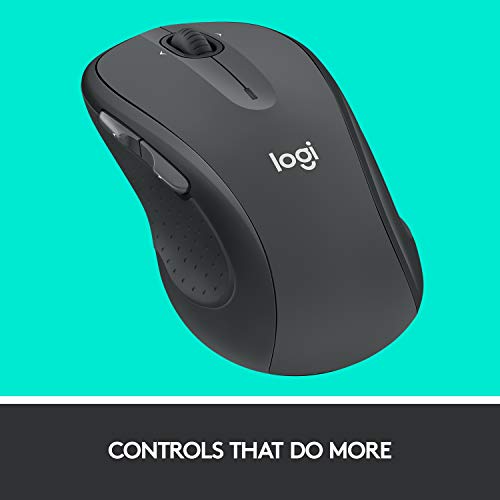















 United Kingdom
United Kingdom  Canada
Canada
 United States
United States
HzLove –
This was a replacement for one used for many years. Set up is super easy. Open back of mouse. Take the little connector thingy out and plug in to port on computer. Remove tab under batteries. Close up mouse, turn on – from red to green and you’re ready to go. Easy peasy!
Jennifer Williams –
I have owned 3 over the past 15 yrs.
Great size for my hand and has basic use as a wireless mouse. No crazy controls I don’t use, just a workhorse that I choose to purchase for each of my computers (work & personal)
SexyGlamKate –
The Logitech M510 wireless mouse is a very comfortable and smoothly performing mouse. It is a full size mouse that nicely fills up the palm of the hand. The weight of the mouse is “just right”. The mouse body is symmetrical so that will be equally comfortable for left or right handed people.
The mouse movement and scroll wheel work perfectly smoothly with no jump or jitter. The mouse optical performance is very robust on poor surfaces. It works equally well on a mousepad, a bare table, on a pants leg, back of a book, even the palm of the hand. It tracks perfectly on almost any surface (which many other mouse brands have trouble with).
These mice use the Logitech “Unifying” USB mini receiver which can support up to six Logitech devices by itself. If you have a Logitech mouse, keyboard, trackball, etc… they can all operate from the same receiver (saves using up USB ports). Be aware that the unifying receiver ONLY works with Logitech products and that it is NOT Bluetooth or Wi-Fi. Logitech products can be “paired” with the unifying receiver in Windows and MAC (of course) and also in Linux by using the software package called “solaar” (free, open source). The mouse comes pre-paired to the receiver, so it works “out of the box”. If you want to add (up to 5 more devices), you have to pair them yourself.
The battery life is awesome. Because I hate leaking batteries, I always use AA lithium cells for everything (including the mouse). My first old Logitech MS-510 mouse that I purchased over three years ago is still working fine on the FIRST batteries that I installed in it (two AA lithium). Since I use it on my desktop the mouse power switch is always left on. It must consume practically no power when not being used.
If you use the mouse with a laptop or need to move it from computer to computer, the little unifying receiver can be stored inside the mouse (in a little USB sized slot next to the batteries) to avoid losing it.
What follows is some technical information that you can skip if you don’t care.
Construction: This mouse is very nicely engineered and can be completely disassembled by removing two little screws inside the battery compartment. No screws hide under the teflon slider pads, so those don’t get damaged if you take the mouse apart. Every component then can be removed simply by sliding or snapping it out. Why take it apart? See next.
My personal feeling is that the left and right mouse buttons are too light (i.e. press too easily). The buttons are no lighter than other mice, I just prefer them a bit tighter. To change this, I replace the two little microswitches with Omron Series D2F-01 parts that have a 150 gf actuation force. It takes about twice the pressure to click these switches as compared to the originals. To replace them is super simple: Just unsolder the originals and solder the new ones in place. If you forget which way they go in, the orientation is printed on the PC board.
The side “scroll” buttons already use heavier pressure microswitches, so I don’t change these. The “middle button” (pressing the scroll wheel) and the left/right scroll switches (rock the scroll wheel left or right) are a different type of switch that also do not need changing.
If you disassemble the mouse, be aware that the little plastic slider for the power switch will be free to fall out when the mouse PC board is removed. If you don’t know this, it’s possible for the slider to silently fall out, never to be seen again.
I won’t tell you HOW to unsolder and resolder the button microswitches, because if you don’t know how, you shouldn’t be doing jt in the first place (or get an electronics-knowledgable friend to help). And, of course opening and modifying the mouse will void the warranty!
I will give you one important hint: Because the mouse was assembled using RoHS compliant lead free solder, the microswitch solder joints should first be RE-SOLDERED with leaded solder before sucking or wicking the joints clean. This is done to “alloy” the high temperature lead free solder into more manageable leaded solder to avoid burning/ruining the (single sided) PC board.
Good luck! This mouse (hacked or not) gets 5 stars and both thumbs up. It works flawlessly, it’s comfortable, battery life is amazing and the price is good (even better when it’s sometimes on sale). Grab one!
Judie –
Ya es el tercer mouse de este modelo que compro, duran como 2.5 años, o tal vez mis clicks son muy severos.
Liam McEvoy –
Works as expected and easy to set up but wish I had read the description a little better as I wanted one that was bluetooth which this one is not.
Shonas Kibbee –
Es sumamente rapido para conectarse y preciso en su operación, muy recomendable
WindGhost –
Je suis graphiste et est compatible avec la plupart des logicielles que j’utilise fonction zoom avec la molette de défilement très pratique solide et facile d’installations
Humberto –
not bad, bigger than what I needed or really wanted, as I have used the Logitech M325 for years happily, only to have the scroll start jumping after 4 years of daily use, so I bought a couple more when they were on sale only to have the same problem develop within 2 months of use on different computers.
this one the M510 is a large full size mouse, heavier in weight to the M325 by almost twice, perhaps having two batteries in parallel in the M510 to get the claimed 2 years battery life adds to some of the weight.
the feel is good, the switch pressure is OK although a little heavier pressure required than with the M325
the scroll wheel is cheap & rattly if you give it a shake like the M325 with little resistance although with the M510 you can feel slight indents as you scroll (the M325 has none & just free wheels all over the place which may be part of the problem with pages jumping up & down, even a built in dampening pad so the wheel can’t spin might be an improvement for the M325) but I rather have scroll wheel indents (bumps) at about twice the pressure of the M510 although the current indents are enough to keep it from spinning & I have not had one page jump yet with the M510
time will tell if it stands up, the M510 is a good choice for anyone looking for a full size mouse, I just wish they would offer the M510 quality in the M325 form factor
I can’t comment on the M510 in regards to gaming, only in respect to general web browsing & news page reading & computer functionality.
Edward S. –
I purchased the Logitech M510 mouse and the K350 2.4Ghz Wireless keyboard items separately, in order to insure that I procure exactly the features that I wanted in both of these I/O peripherals. Furthermore, I’m employing the Logitech unitech (Unified) mini-dongle to operate both I/O accessories! Subsequently, despite the fact that the keyboard and mouse were not sold as a bundle, they operate as though they were!
Both sides of the mouse have a friction surface. The buttons and the wheel of the M510 mouse are completely programmable. The side buttons on my M510 mouse, which control the media volume for me, are located up and out of the way enough that they are not accidentally activated. The wheel has three function programmable positions and a myriad possible configurations, as do the two side buttons.
The device specific dongle for the mouse is located in the battery compartment.
The initial pairing and configuration of the components was a bit of a pain in the ATTitude!! Hence, I am NOT impressed with the LOGITECH software AT ALL, in fact, to be brutally honest, the software is MISERABLE to work with!! However, once the wrinkles were ironed out, I am 95% pleased with all three of the Logitech I/O peripheral accessories.
The batteries have lasted over two months, thus far. I rarely ever remember to shut it down either device when I am through with then for the day. They simply take a nap until I awaken them by depressing any key. I have NEVER had to re-pair either the K350 keyboard or the M510 mouse. I use rechargeable batteries in ALL of my battery operated devices.
I am 100% satisfied with my purchase of the LOGITECH M510 mouse. Add up everything from the ground level affordability, 5-STAR quality, sturdy durability, and an industry leading OEM warranty, and I ended up with “an offer I simply couldn’t refuse!”
Edward S. –
I was looking for a wireless mouse for one of my laptops and found this Logitech Wireless Mouse on Amazon. I found many great reviews for it, so I bought it. And I’ll say, this wireless mouse is great! It’s ergonomically comfortable, and it works so well.
I highly recommend it. If you are looking for a great wireless mouse, try this one.
RogerK –
I bought this for my school laptop at the start of the year (september 2022), and it still hasn’t died. Has been a great mouse. Never had an issue with it.
SexyGlamKate –
I love this mouse. I have very small hands and most mice are uncomfortable because they are always just a little (sometimes a lot) tool big. This fits just right and I don’t get any repetitive stress in my wrists at all.
Felipe Gomez –
I prefer this one to the M330 1000% more, easy to hold, control and use.
I have 2 backdraw;
1) Scroll isn’t very smooth and needs a lot of wheel-up/down to get to the area but it doesn’t slip (reason why I had to give-up with my M525 after many years of use)
2) It require really 2 AA batteries to works, my previous M525 had 2 slots but only ONE battery was enough (I will use those provided but I have Rechargeables ones ready for use)
It was impossible to find another M525 at an acceptable price point… let be honest it’s a $30 mouse, far to worth $200 as I saw advertised… and so, I saw this M510 with a very similar design and I purchased that one. Before that, I tried the M330 but get frustrated and cursed at it the 1st use and ended-up to return it the same day I received it.
I hope the M510 will last long as I did with M525 and the wheel won’t let me down over time.