SAMSUNG QN85Q900TSFXZA TV

£5,999.00
SAMSUNG QN85Q900TSFXZA TV Price comparison
SAMSUNG QN85Q900TSFXZA TV Price History
Statistics
| Current Price | £5,999.00 | June 24, 2024 |
| Highest Price | £5,999.00 | January 3, 2024 |
| Lowest Price | £5,999.00 | January 3, 2024 |
Last price changes
| £5,999.00 | January 3, 2024 |
SAMSUNG QN85Q900TSFXZA TV Description
Embark on an Incredibly Lifelike Viewing Experience
Are you looking for an immersive, completely realistic viewing experience? With this magnificent 85-inch Class Samsung QLED Q900T Series Real 8K Smart TV, you’ll be able to transform your living room into an otherworldly haven. You’ll be able to see life-like scenes and vibrant colors of all your favorite movies and shows as if you were in the same room as the actors––without actually being there. Enjoy this captivating and visually superior experience!
State-of-the-Art Picture Quality with Real 8K Resolution
Equipped with Samsung’s revolutionary 8K AI Upscaling technology, this innovative and upgraded 8K resolution smart TV lets you witness an incredibly lifelike viewing experience. It takes all of your lower resolution content and upscales it to 8K level, converting it into breathtaking visuals, without compromising its visual quality. Furthermore, its Adaptive Picture self-adjusts brightness and color, so that you see maximum clarity and detail even in dark and bright scenes.
A Wide Variety of Content Powered by Smart Hub
This gorgeous 85-inch television enthralls your senses with a wide variety of content, from cable, to streaming services, to console boxes, and more. With the help of the Bixby Voice, you can dive further into a high-quality stream of entertainment. Also supported by Apple AirPlay 2, you can now easily access photos, videos, or music directly from your Apple device.
A Host of Amazing Connected Home Features
Equipped with the SmartThings App, this Smart TV allows you to take complete control of your connected home devices. You can customize your lights, door locks, curtains, and much more to your own preference while controlling multiple devices at once. It even lets you monitor your home from afar, ensuring that your data remains safe and secure. This is the perfect way to simplify your smart home setup.
Product Features:
- 85-inch Class QLED Q900T Series 8K Smart TV
- Real 8K Resolution and Adaptive Picture
- Smart Hub with Bixby Voice and Apple Airplay 2
- SmartThings App Connectivity
- Supreme UHD Dimming and 100% Color Volume
- Quantum Processor 8K
- Object Tracking Sound+
- Ultra Viewing Angle
- Real Game Enhancer
- HDMI 2.1 eARC support
SAMSUNG QN85Q900TSFXZA TV Specification
|
SAMSUNG QN85Q900TSFXZA TV Reviews (8)
8 reviews
Only logged in customers who have purchased this product may leave a review.



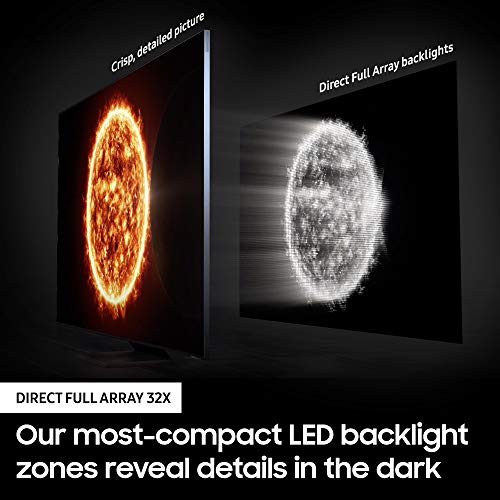

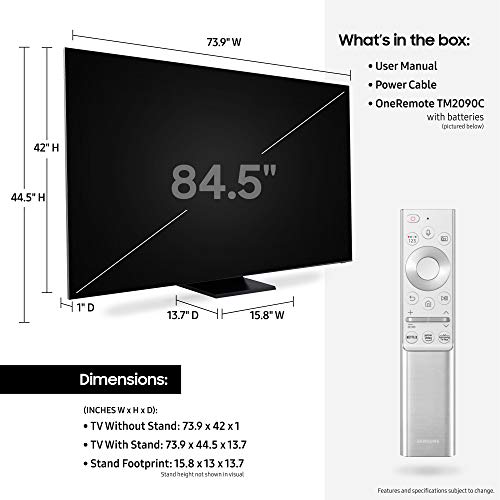













 United Kingdom
United Kingdom  Canada
Canada
 United States
United States
J. Rasmussen –
Pictures look great in 8K test mode or store Demo mode, but watching golf or other shows with white screens shows major flaws.
Notice the screen shots I took of two different white screens commercials with slightly yellowish patterns. These patterns actually show up on every camera shot. It’s like looking through a camera that needs cleaning.
Tried all the trouble shooting steps with no help. I’ve had both an LG and Sony OLED TV’s that got burn-in. Samsung brags their QLED is guaranteed for 10 yrs not to do this. But, It’s especially annoying watching a golf ball against a white sky. When the camera transitions to the green, you can still see the artifacts.
Returned first TV for a second one. The second one is not quite as bad, but still shows the equivalent of screen burn in.
Samsung tech support said it was probably from poor HDMI cables connected to a Dish box and Apple TV box. I bought top of the line cables with no change. They suggested I look at a Netflix or Prime feed directly from the internet. Same issues occurred!
Just go to a store to watch this TV out of Demo mode to see what I’m talking about.
Should not happen with a TV this expensive!
James –
Let’s just gloss over the fantastic picture quality, brightness, size, colour, resolution, etc. It’s a great panel, you’re getting some of the best picture quality in its class, the only gripe is it feels a little wobbly on its single stand in the center.
The real hassle is the TV software. The operating system and built-in apps are slow and clunky, and worst of all there are ADS EVERYWHERE. Even if you opt-out of all privacy choices, you will be shown ads on the TV interface from Samsung. The only way to truly get rid of them is to disconnect the TV from the internet (wifi/ethernet) completely. Which works for me, I don’t want to use the awful built-in software or the slow unresponsive apps. But buyers who want an all-in-one smart TV, be aware: you’re paying thousands of dollars for the privilege of being shown ads. Ads should subsidize the cheapest products, not the top end. This TV will stay disconnected from the network for the rest of its life and I’ll never use any built-in apps; how’s that for return on your investment (and your clients’ ads), Samsung Ads group?
Kindle Customer –
This television is amazing, the colors are bright the looks of it is great, by far the best TV I’ve seen. I had an issue with another Samsung TV and Samsung customer service refund me the money because they were not able to fix the problem. I’m very happy with the choices I made, I highly recommend this TV you won’t be disappointed.
martianice –
I upgraded from a Sony Bravia 65 inch 4K to the 75 inch Samsung 8K. I consider the picture the Sony displays to be very good and I never had any complaints. I was thinking about going up a notch in size and I figured I’d try an 8K tv. I’ve owned Samsung tv’s in the past and I thought that they were all very good as well, so my expectation were fairly high. I must say that I am not disappointed in the least by the Samsung’s picture and that I consider it to be a very significant improvement over the Sony. I think the $2,000 expenditure is money well spent.
However, I did notice a couple of minor issues that required some adjustment to the settings to make the picture perfect. One thing is the blurry halo observed around some objects. This was most noticeable when I watched the “Mountains” episode of “Planet Earth II”. This is a stunning nature documentary series in 4K Ultra HD Blu-Ray hosted by David Attenborough. Early in the episode there are eagles flying in a clear blue sky. The blurry halo around the eagles was not acceptable in my opinion. I’ve seen this sort of effect before with my past tv’s so I thought of what might cure it. Some commenters have erroneously attributed the blurring to the upscaling to 8K that the Samsung performs, but it is actually caused my the same old “motion processing” that has been around for many years. I’ve never liked motion processing features because I thought that it made motion seem unnatural and introduced processing artifacts like the blurring around moving objects mentioned here.
To turn off this motion processing feature, go to Settings — General — Intelligent Mode Settings — and set to Off. Then go to Settings — Picture — Expert — Picture Clarity Settings — and set to Off.
The second problem I mentioned was the dimming of the picture. I have a dark room and the “Ambient Light Detection” feature was overcompensating for the dim conditions of the room. To fix this go to Settings — General — Eco Solutions — Ambient Light Detection — and either turn it off or set the minimum brightness on the line below to at least 25. Also, turn off “Power Saving Mode” under Eco Solutions.
I hope this helps those encountering these issues and I wish manufacturers would not initially set these motion and ambient light detection features to on. Please let the hardware shine and don’t ruin it with so much software nonsense.
J. Rasmussen –
Wonderful 8k uhd tv that should last the next 30 years. It good audio and well add the Dolby soundboard shortly. It has the atsc 3.0 tuner. So this tv. Shouldn’t go obsolete when tv stations start transmitting in the next generation format. Details in the 4k and 8k formats are stunning, and if you have good broadband internet, I can’t tell much difference from Ota and streaming internet tv (other than the better resolution that the internet can provide since ota tv cant broadcast right now.) We’ve really enjoyed this smarttv.
Allen J. –
Color was not great when initially turned on; however, I am very color conscious, probably more than most. I was able to manipulate the color/picture contols to my satisfaction and the result is fantastic. One problem is the sound output will randomly switch between the optical output (sound bar) and the tv speaker when turned on sometimes. I use an optical splitter for the sound bar and/or my headphones. The sound from the headphones is better than any speaker and makes those British accents easier to understand. You can hear things that you will never hear thru any external speaker.
Allen J. –
This was a good purchase
Steven Russotto –
The picture is incredible the sound even better! It was much heavier than I thought out of the box! It was worth it. Thank you for an amazing purchase!